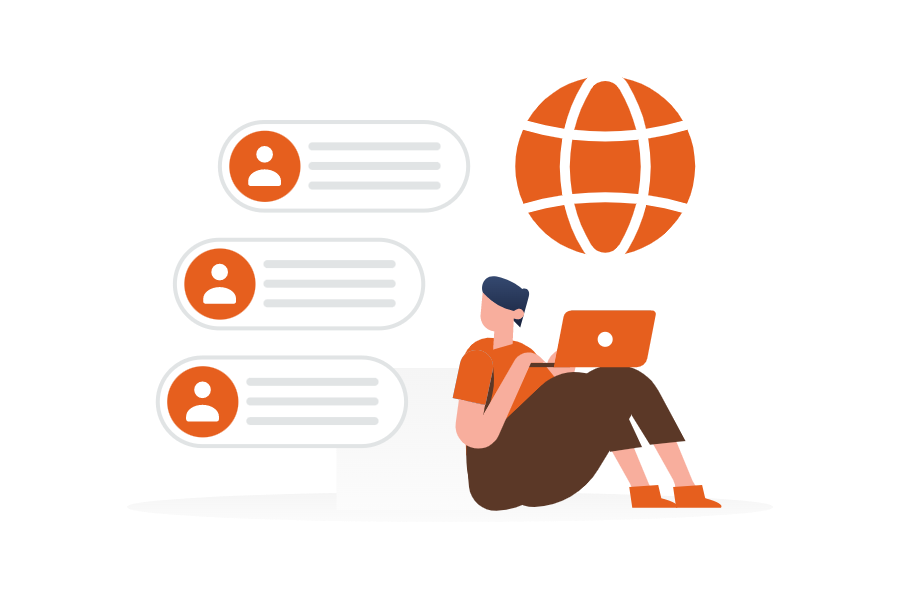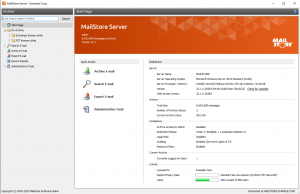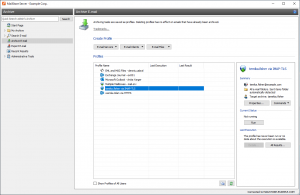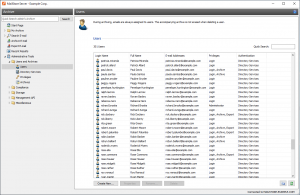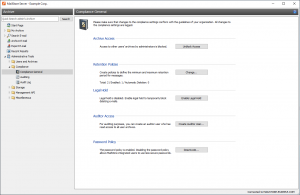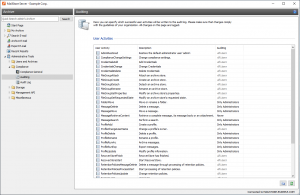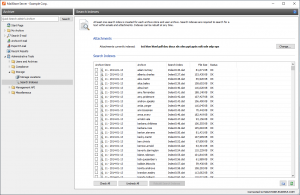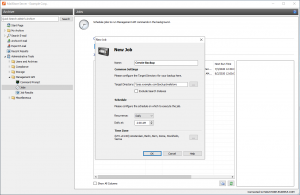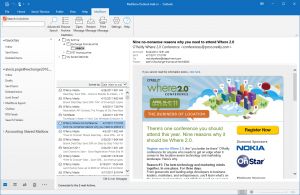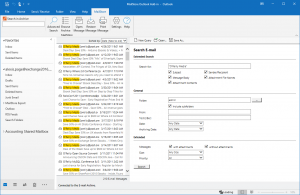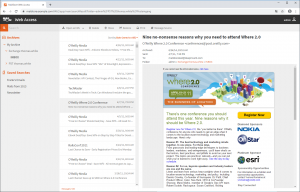MailStore Server
The leading email archiving software solution for small and medium-sized businesses
- Assistance with regulatory compliance and GDPR
- Works with Microsoft 365 & Google Workspace
- More than 100,000 customers worldwide
from $ 259.00 (plus VAT)



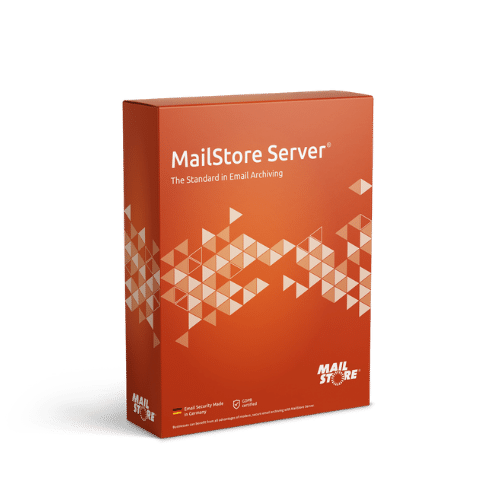
All new features in MailStore Server
Free live demo for MailStore Server
Setup files for MailStore Server
Instructions, manuals & tips
Technical support for MailStore Server
Learn how you as a business manager, IT administrator or user can benefit from the MailStore Server email archiving solution. Watch the product video or enroll on a free webinar now.
Why Archive Emails?
Emails are not only an important means of communication, they’re also a comprehensive and valuable information resource for any company. Besides business correspondence, they can contain quotes, contracts, invoices and sales data, and even classified company information, such as data on internal work processes or financial data. Managing this information resource efficiently is an elementary component of any successful corporate strategy and one of the prime tasks of information management. This is where email archiving can provide valuable support in helping a company make the best use of the business-critical data contained in emails. Read our free Guide to Email Archiving to learn more.

The comprehensive technology concept of MailStore Server helps companies to meet a growing number of compliance requirements and can also assist with eDiscovery scenarios.
MailStore Server is regularly certified by independent data privacy experts according to the EU’s General Data Protection Regulation (GDPR). The software can help you meet obligations under the GDPR, among others, by defining sophisticated retention policies. You can request a copy of the official GDPR audit certificate from [email protected].
- Completeness through journaling
MailStore Server enables the complete archiving of all emails in the company. For example, emails can be archived before they are even delivered to employees’ mailboxes. - Authentic archiving
Archived emails match the original in every respect and, when required, can be restored from the archive without any loss of information. - Tamper-proof storage
Thanks to the formation of SHA hash values on the content of emails and the use of internal AES256 encryption, MailStore Server helps to protect archived data from manipulation. - Tamper-proof export
Emails can be exported from the archive if required and made available to others in standard file formats. Exported emails match the original in every respect. A cryptographic signature can be added to exported emails in order to protect them against tampering while they are outside the archive. - Retention policies
By creating individual retention policies, administrators can retain full control over how long different types of emails are archived. For example, they can decide whether and, if so, when emails should be automatically deleted from the archive, thus complying with different statutory retention periods. Policies like these can also help a business comply with the EU’s General Data Protection Regulation (GDPR). - Legal hold
While legal hold is activated, no emails can be deleted from the archive – irrespective of how other user rights or retention policies, etc. have been configured. - Logging
Thanks to an integrated auditing function, MailStore Server can log specific changes and events as defined by the administrator. - Auditor access
External auditors can be granted access to the archive via a special “Auditor” user type.
MailStore Server’s technology not only gives you flexible archiving options, but also rapid searching, straightforward data exports, and a comprehensive range of compliance features.
MailStore Server supports virtually all email systems and archiving methods. Emails can be archived from existing mailboxes, public folders, email clients, PST files, or automatically the moment they are sent or received. Implement your personal requirements simply and accurately.
At the heart of MailStore Server is advanced storage technology that requires no external database and is available the moment set-up is completed. A single installation can readily manage up to 2,000 users and burgeoning email volumes for years to come.
Users can access the archive via seamless integration in Microsoft Outlook or via the Web Access, for example. Specific emails can be targeted via a rapid, full-text search function using the original folder structure, then restored with just a single click (one-click restore).
MailStore Server isn’t a one-way street. You can recover individual emails, folders, mailboxes, or even your entire stock of archived emails from the archive in a single step and in standard formats. This guarantees your company long-term software independence – even from MailStore Server itself.
The comprehensive technology concept of MailStore Server helps companies to meet a growing number of compliance requirements, e.g. on archiving integrity, tamper-proofing, logging, and retention policies.
- Free 30-day trial version
- Video: Email Archiving with MailStore Server
- Product Overview (PDF)
- MailStore Gateway Product Information (PDF)
- MailStore Server Help
- Archiving Emails in Google Workspace
- Success Stories
- Guide to Email Archiving
- MailStore Server Info Sheet (2 pages PDF)
- MailStore Server Product Overview (10 pages PDF)
- MailStore Server Search Function Info Sheet (PDF)
- MailStore Gateway Product Information (4 pages PDF)
- Guide to Email Archiving
- Email Archiving vs Email Backup (PDF)
- Archiving Options for Emails in Microsoft 365 (PDF)
- Microsoft Exchange Server – Email Archiving Capabilities Compared
- Archiving Emails in Google Workspace
- MailStore Advisory – Email Archiving and the EU’s General Data Protection Regulation (GDPR)
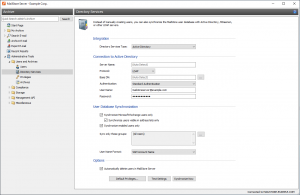
Users can be created manually using the Active Directory or synchronized using a generic LDAP server.
It is possible to configure features such as the retention guidelines and legal hold function in the compliance settings.
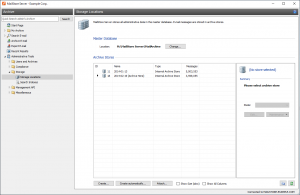
The main archive can be created from any number of archive stores. These can be created in the file system or using the Microsoft SQL server or PostgreSQL.
Search indexes that are created by users in the archive store provide fast access to search results within the archive.
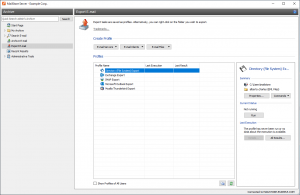
All archived emails can be restored from the archive at any time using various different methods and without loss of information.
The MailStore Add-in integrates seamlessly into Microsoft Outlook and can be intuitively operated by users.
Complex search queries can also be formulated using the advanced search function of the Outlook Add-in.
The responsive MailStore Web Access enables you to use any web browser to access the email archive – even on smartphones and tablets.
MailStore Product Presentation Part 1
6:23 Minuten
MailStore Product Presentation Part 2
5:52 minutes
MailStore Product Presentation Part 3
3:39 minutes
MailStore Gateway
4:24 minutes
MailStore Server Licensing
5:39 minutes
- Microsoft Exchange Server
- Microsoft 365
- Google Workspace
- Any IMAP- or POP3-compatible email servers
- MDaemon, IceWarp and Kerio Connect
- PST, EML and other file formats
- Email clients such as Microsoft Outlook
- Microsoft Windows 11
- Microsoft Windows 10
- Microsoft Windows Server 2025 (Essentials, Standard, Datacenter, Datacenter Azure Edition)
- Microsoft Windows Server 2022 (Essentials, Standard, Datacenter, Datacenter Azure Edition)
- Microsoft Windows Server 2019 (Essentials, Standard, Datacenter)
- Microsoft Windows Server 2016 (Essentials, Standard, Datacenter)
With the MailStore App for Outlook (for all Outlook versions with app support) and the MailStore Outlook Add-in (for all Outlook versions without app support), users can access their archive quickly and easily:
- Seamless integration in your customary working environment
- Convenient searches through the archive
- Access via the user’s customary folder structure
- One-click restore function (for Outlook Add-in only)
You can install MailStore Server on a standard Windows system within minutes, then test it free of charge for 30 days.
- Usable out-of-the-box; for 5 to 2,000 users
- No risk: no modification of the email server
- Works with Microsoft 365 & Google Workspace
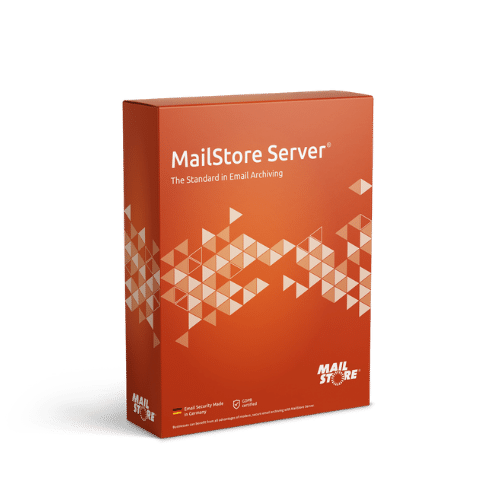
A Global Leader, Made in Germany
With more than 100,000 satisfied customers, MailStore Server is one of the world’s leading email archiving solutions. Learn how our customers reap the benefits of MailStore in practice. Read several Case Studies
MailStore Server FAQs
Here, you’ll find answers to some of the most frequently-asked questions about MailStore Server. Still looking for answers? Then take a look at our extensive FAQ page or contact us directly.
Which email systems work with MailStore Server?
MailStore Server supports virtually all email systems (e.g. Microsoft 365, Microsoft Exchange Server, Google Workspace, MDaemon, IceWarp, Kerio Connect, and IMAP- or POP3-compatible email servers). Emails can be archived from existing mailboxes, public folders, email clients, PST files, or automatically the moment they are sent or received. Please note the system requirements.
What does MailStore Server cost?
Prices start from $ 259.00 (plus VAT) for the starter package. The starter package comprises a license for the full version of MailStore Server for up to five users. Included in the price is one year’s Standard Update & Support Service. Use our calculator to cost your individual MailStore Server package.
Are e-invoices also archived in a legally compliant manner?
Yes, e-invoices received by email are transferred to the archive like any other email, along with their attachments, and stored there in a complete, traceable, correct, timely, organized and unaltered form for any length of time. You can find more information on “Archiving e-invoices with MailStore” here.
What is the maximum number of user licenses I can have with MailStore Server?
Generally, MailStore Server is available to businesses with up to 2,000 users. We offer a Starter Kit including five user licenses for new installations. For additional user licenses, the minimum order quantity is five user licenses. All new orders include one year’s Standard Update & Support Service. For additional user purchases, the end of the contract period of the Update & Support Service will always match the end date of the contract period for the existing user licenses. You will find more information on user licenses in our FAQs.
How is MailStore Server shipped?
The MailStore software is provided as a download. After receipt of payment, a digital product key will be sent out by email. The software can then be downloaded from our website.
Are any discounts available if I switch to MailStore Server?
When you purchase a new MailStore Server installation as a replacement for a competitor’s solution, we will grant a one-time discount of 50 percent as part of our “competitive upgrade” policy. Please note the conditions listed under Switch Today.
How does MailStore Server work?
MailStore Server creates perfect copies of all emails in a central archive, thus ensuring the availability and security of any amount of data, even over many years. MailStore Server should be seen as a supplement to an existing email system which, of course, can continue to be used as it is. Among other things, administrators can decide which emails are to be transferred to the archive and when, and also whether emails, once archived, should be deleted from the mailboxes in the regular email system. With the help of retention policies, they can even define the criteria under which certain emails are automatically deleted from the archive. The archive can deal with even very large volumes of data effectively, providing all a company’s users with fast and convenient access to archived emails and their attachments.
Award-Winning Software Plus Excellent Service
Tried and tested in tens of thousands of installations, MailStore Server is a standard software package that is quick and easy to use. It is also simple to maintain and extremely reliable, even when the going gets tough. 92.5% of our customers say they are “satisfied” or “very satisfied” with our software and the service we provide.
If you have any questions on email archiving or MailStore Server, contact us today.
Phone: +1 (800) 747 - 2915 Email: [email protected]