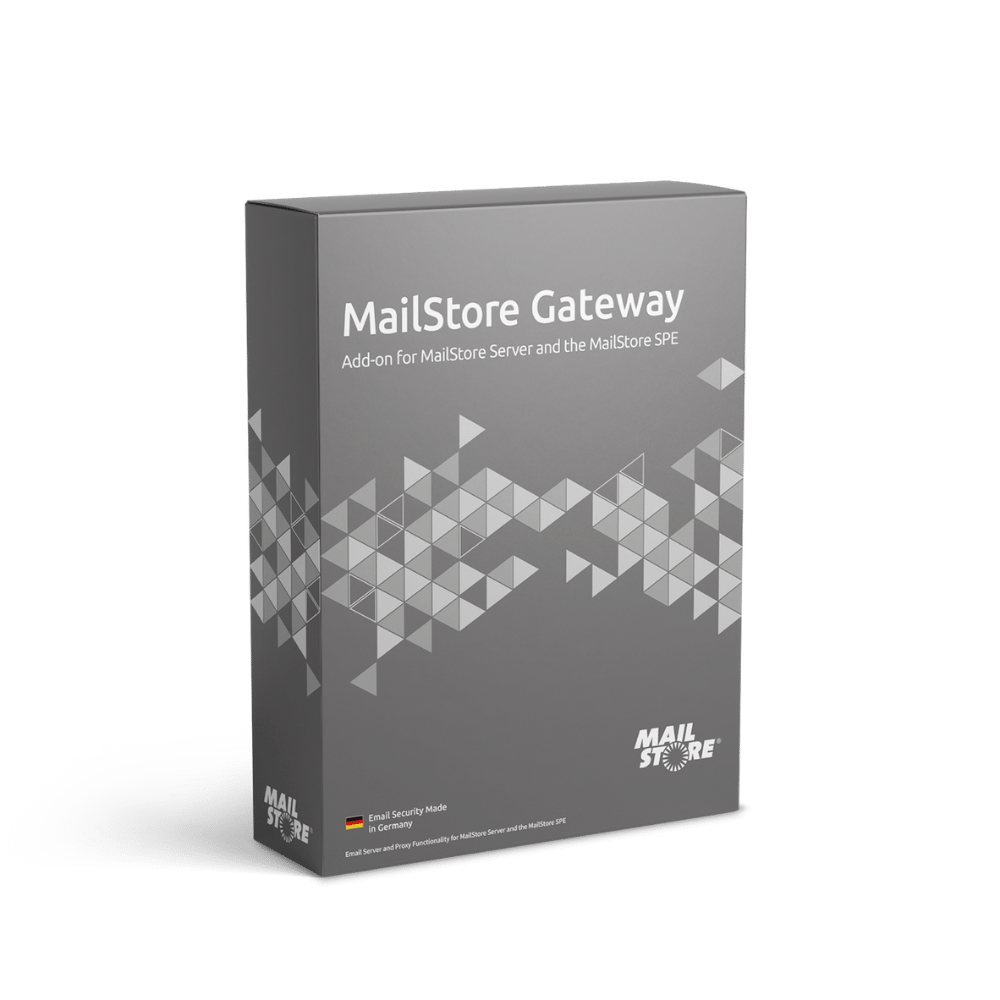MailStore Gateway
Free email server and proxy functionality for the MailStore Server and MailStore Service Provider Edition email archiving solutions.

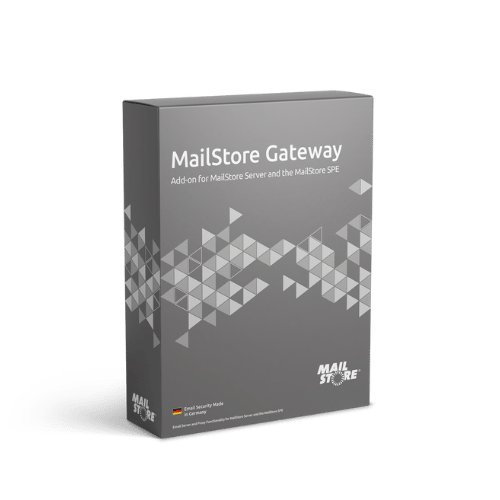
Journaling & Proxy Functionality
Free mail server and proxy functionality for the MailStore Server and MailStore Service Provider Edition (SPE) email archiving solutions. MailStore Gateway is equipped with SMTP and POP3 proxy functionality. The tool comes with basic mail server functions for receiving and storing emails from Microsoft 365, Google Workspace and other email servers that are capable of sending emails to external archiving solutions via SMTP. MailStore Gateway lets you configure and manage secure mailboxes as the target for journal and archiving rules – simply and effectively.
If you have any questions about MailStore Gateway, on how it works or how to use MailStore Server or the MailStore SPE, we would be happy to give you advice. Contact us on +1 (800) 747 - 2915 or send an email to [email protected].
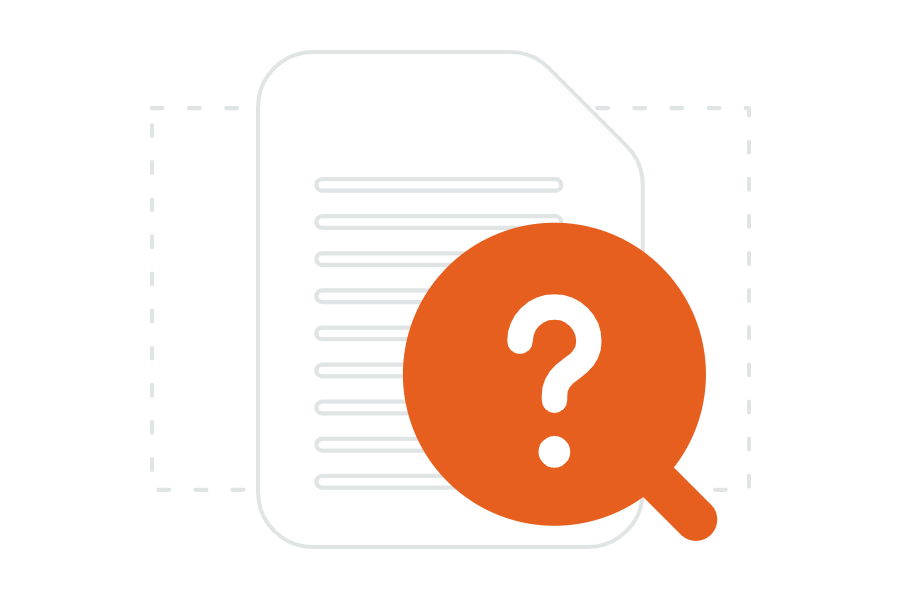
Use Cases
You can use MailStore Gateway with our MailStore Server or MailStore SPE email archiving solutions. MailStore Gateway is designed to address the following two application scenarios:
MailStore Gateway as a server
In this scenario, MailStore Gateway functions as a journaling or archiving target for other email servers, which themselves create copies of all emails sent or received.
MailStore Gateway as a proxy
Here, MailStore Gateway functions as an SMTP and POP3 proxy that records all SMTP and POP3 traffic passing between email clients and email servers.
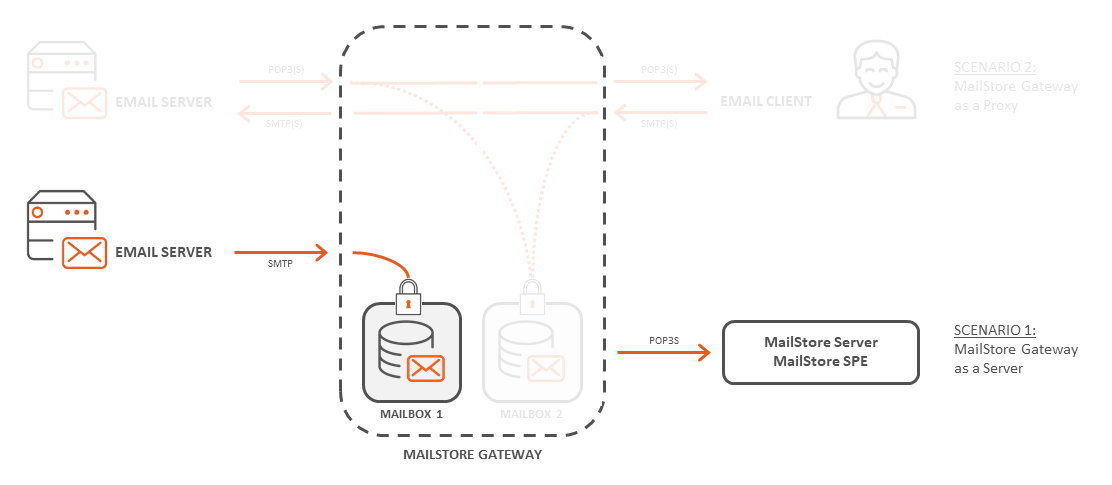
MailStore Gateway as a Server
Many email servers provide the option of creating copies of incoming and outgoing emails for archiving purposes. But whereas local email servers usually allow these copies to be delivered to local mailboxes, this is not feasible with most cloud-based services (Microsoft 365, Google Workspace) for technical or licensing reasons. Instead, external mailboxes are required to function as the target for journal or archiving rules. MailStore Gateway offers a rudimentary mail-server function that allows emails to be received and then archived. This gives customers using cloud services a straightforward option for archiving journal emails without the need for third-party mailboxes.
MailStore Gateway as a Proxy
Often, smaller businesses do not have their own email server, or they use email services that do not support journal or archiving rules. Companies like these can use a combination of POP3 and SMTP on their email clients to receive and send emails. So that all incoming and outgoing emails can be archived in such cases, MailStore Gateway can record communications between the email client and the email server – effectively acting as an email proxy.
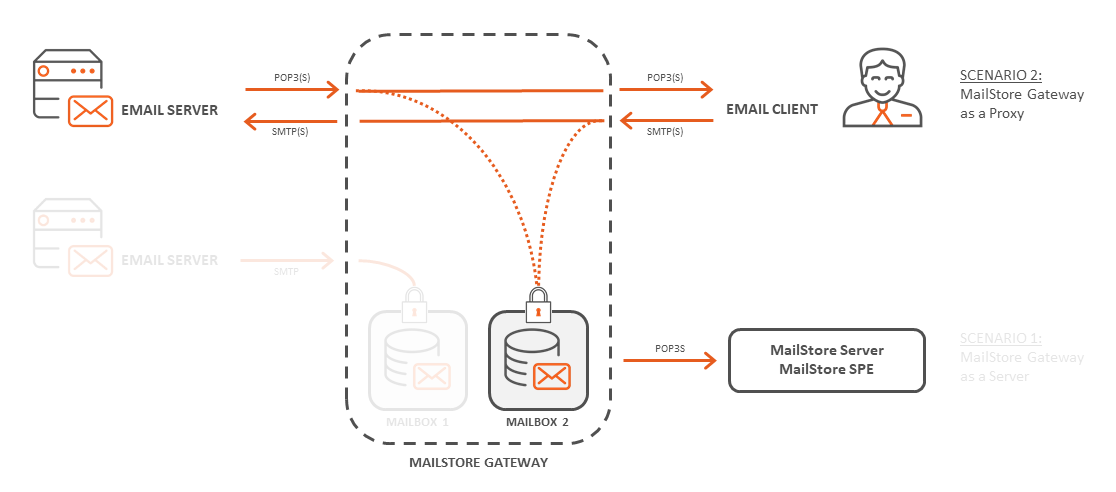
MailStore Gateway is a supplementary tool for use with the MailStore Server and MailStore Service Provider email archiving solutions.
- Journaling & proxy functionality
- Works with Microsoft 365 & Google Workspace
- Built-in security