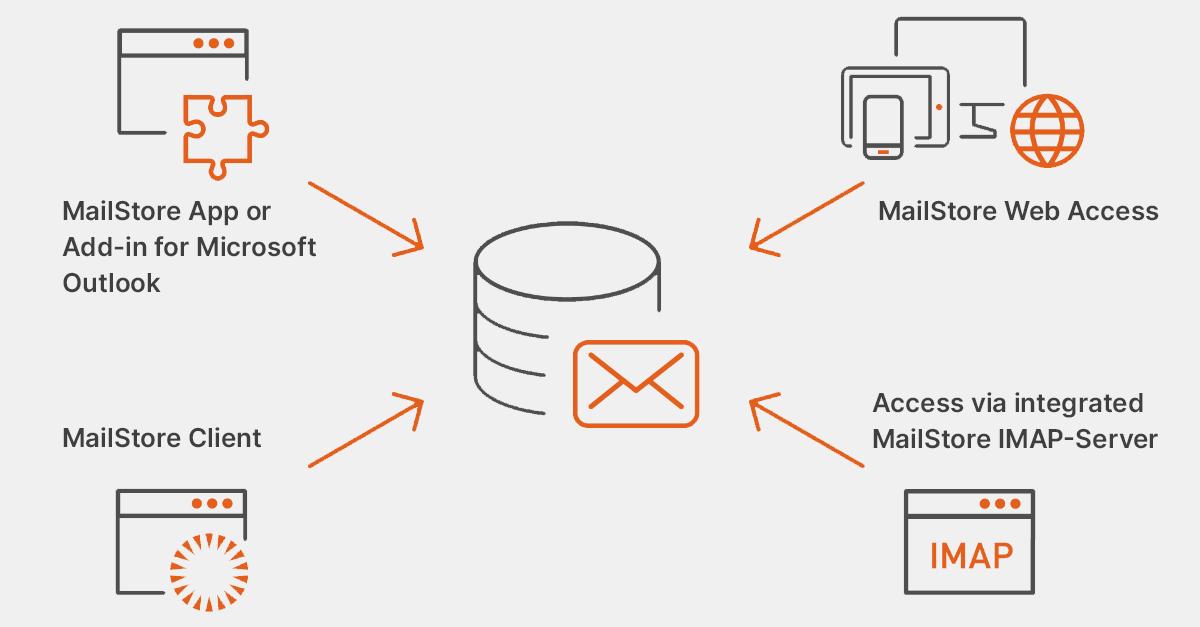MailStore App for Outlook and MailStore Outlook Add-in
The MailStore App for Outlook (for all Outlook versions with app support) and the MailStore Outlook Add-in (for Outlook versions without app support) offer a simple and popular method of accessing the MailStore archive.
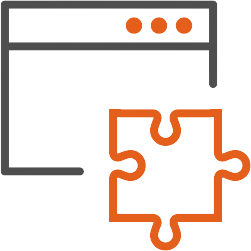
Useful Links
MailStore App for Outlook: Supported Microsoft Outlook Versions
The MailStore App for Outlook is compatible with the Outlook versions of Microsoft 365 Apps for Enterprise and Microsoft 365 Apps for Business.
MailStore Outlook Add-in: Supported Microsoft Outlook Versions
The MailStore Outlook add-in is compatible with the following versions of Microsoft Outlook for Windows. Both the 32- and 64-bit versions are supported.
- Microsoft Outlook 2021 (“click-to-run” version only; the Windows Store version is not supported)
- Microsoft Outlook 2019 (“click-to-run” version only; the Windows Store version is not supported)
- Microsoft Outlook 2016 (“click-to-run” version only; the Windows Store version is not supported)
Important: Microsoft no longer provides support for the 2003, 2007, 2010 and 2013 versions of Outlook. Therefore, we can guarantee compatibility with Outlook 2003, 2007, 2010 and 2013 only with restrictions and offer only a limited amount of technical support. Information on the options available for using MailStore with Outlook 2003, 2007, 2010 and 2013 may no longer be up-to-date. Furthermore, we reserve the right to withdraw support for Outlook 2003, 2007, 2010 and 2013 either fully or partially in future MailStore updates.
Technical Support
Do you have any further questions on deploying, configuring or using the MailStore Outlook Add-in? If so, feel free to use our Online Help or contact our technical support.
Kindly note that the MailStore Outlook Add-in only works with MailStore Server. For the MailStore Service Provider Edition, we can offer MSPs our “Email Archive Add-in for Outlook”, which is identical in terms of technology.
If so, we can recommend the browser-based Web Access, the MailStore Client, or the IMAP server that is integrated in MailStore Server as alternative means of access, depending on your personal preferences and your MailStore Server configuration.