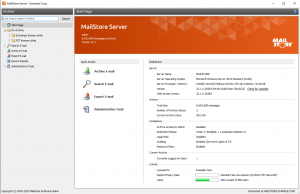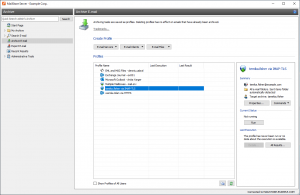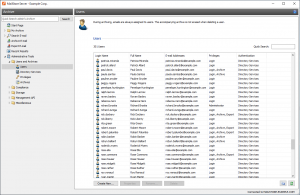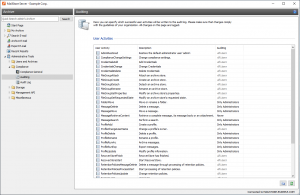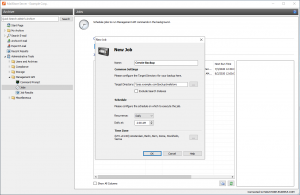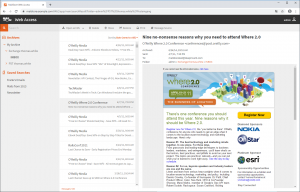Manage Archiving Tasks
User Administration
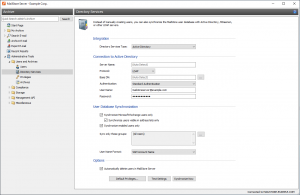
Users can be created manually using the Active Directory or synchronized using a generic LDAP server.
Compliance
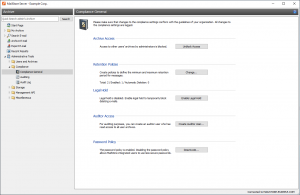
It is possible to configure features such as the retention guidelines and legal hold function in the compliance settings.
Storage Management
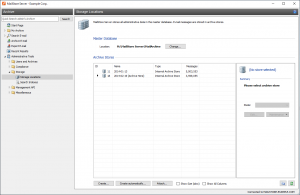
The main archive can be created from any number of archive stores. These can be created in the file system or using the Microsoft SQL server or PostgreSQL.
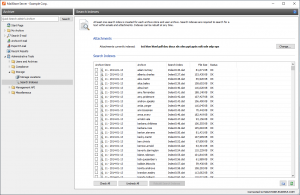
Search indexes that are created by users in the archive store provide fast access to search results within the archive.
Backup and Export
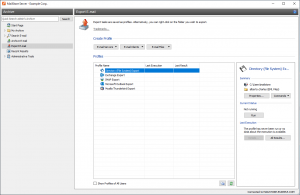
All archived emails can be restored from the archive at any time using various different methods and without loss of information.
MailStore Add-in for Microsoft Outlook
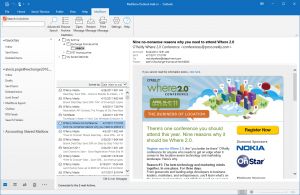
The MailStore Add-in integrates seamlessly into Microsoft Outlook and can be intuitively operated by users.
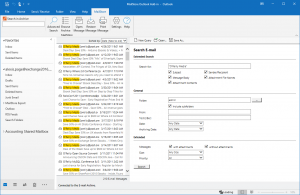
Complex search queries can also be formulated using the advanced search function of the Outlook Add-in.