Email Archiving for Microsoft 365
Did you know that the emails you store in Microsoft 365, Exchange Online and Outlook aren’t automatically backed up and archived even though many companies are legally obliged to do so?
Read on to find out everything there is to know about professional and efficient email archiving in Microsoft 365.

Microsoft 365: The Most Popular Productivity Suite in Businesses Today
Microsoft 365 has established itself as the most popular suite of productivity and collaboration solutions for businesses worldwide. According to the market research firm Osterman Research, for example, more than 80% of North American companies use Microsoft 365 for email.¹ Used in equal measure by small startups and large corporations, Microsoft Outlook, in particular, has proven itself as the leading email client.

Despite the emergence of collaboration tools such as Microsoft Teams, email remains the preferred means of corporate communication. According to Statista, the volume of global email traffic is set to increase further in the coming years to around 392.5 billion emails in 2026.²
As email volumes increase, so do the challenges companies face in terms of email management. As well as coping with overflowing mailboxes, sluggish email systems and the need to guard against data loss, businesses must comply with all the statutory and regulatory requirements governing the retention of business-relevant documents. Because emails can contain important information such as contracts and invoices, statutory retention laws often require these documents to be held for years in a form that is tamper-proof, faithful to the original and permanently available (see compliance). And as with all files containing personal data, emails must be processed and stored in compliance with privacy legislation such as the EU’s GDPR (General Data Protection Regulation).
Microsoft provides various options for securing emails depending on the plan you choose (Business Standard, Business Premium, Enterprise). Some of these are provided free of charge as part of the basic Microsoft 365 package or the Exchange Online email service it contains, while others are included only in the more expensive Enterprise plans.
Archiving Options Available in Microsoft 365:
- PST Archiving or AutoArchive
Users can move emails to PST files and store them locally on their own computer or in the cloud. - The “Archive” Button in Microsoft Outlook
The “Archive” button allows users to move emails to an archive folder. The emails remain in the Outlook mailbox; only the storage location of the emails changes. - Archive Mailbox Without Exchange Online Archiving
The archive mailbox is a separate mailbox with its own storage space to which emails can be moved. This archive mailbox must be set up by an administrator. - Archive Mailbox With Exchange Online Archiving
With Exchange Online Archiving (EOA), users can move their emails to a separate archive mailbox to which administrators can apply their own archiving and retention policies.
But are these archiving methods sufficient to solve the technical challenges posed by modern email archiving and help with compliance issues? The short answer is, in most cases, no.
Weaknesses of the Native Archiving Options Available in Microsoft 365
Although Microsoft 365 does offer a number of different options for archiving emails, you should be aware of a number of inherent weaknesses and idiosyncrasies in order to protect your organization from the risks in hand.
- The “Shared Responsibility” Model
Microsoft applies a policy of shared responsibility to its Microsoft 365 services. In a nutshell, this means that while Microsoft is responsible for ensuring that services under the Microsoft 365 label are permanently available, it does not bear responsibility for protecting and retaining the data of its customers, and this also applies to any data contained in emails. So, essentially, you and you alone are responsible for keeping your emails safe and sound. - Compliance Risk
Today, companies need to satisfy a range of legal requirements, for example the EU’s GDPR. Companies active on the international stage must comply with special requirements governing data privacy, the transfer of data to third-party agents for processing, and the storage location (residency) of the data. The native archiving options in Microsoft 365 do not always offer the level of security and compliance required in cases such as these. - Risk of Data Loss Despite Archiving
Above all, when it comes to the safe storage of emails, PST files or the “Archive” button in Microsoft Outlook do not provide genuine protection against data loss. Likewise, deploying a separate archive mailbox (when not using the paid Exchange Online Archiving service) does not satisfy all the criteria an email archiving solution should. For example, limits in storage capacity can mean that older emails have to be deleted in order to make room for new ones. During this process, important business information can be lost. - Comfort Versus Security
Even though it is comfortable for administrators to have all data in the same system, this concept also has disadvantages. If the archived files remain in the same system as the original email data, this can lead to security risks. For example, if the access data falls into the wrong hands or if the system falls victim to a hacker attack, not only the original data in the email service is at risk, but also the archived data. - Limited Search Functions
Searching for specific emails or the information contained in them in Microsoft 365 can be an onerous and time-consuming task. In particular, poor efficacy when running searches for large volumes of data can waste valuable working time. - Substantial Total Cost of Ownership (TCO) for SMBs
Exchange Online Archiving is the most powerful option among the archiving tools built into Microsoft 365. However, this function is only included in Microsoft 365’s premium plans and is geared to the needs of large businesses. Exchange Online Archiving is not part of the Microsoft 365 plans tailored to the small and mid-sized businesses (SMBs) and it must be added as an extra paid service if required. In cases like these, the cost to a business of buying a third-party email archiving solution can be much lower and it is worth taking a closer look at the total cost of ownership here.
In conclusion, Microsoft 365’s native email archiving functions often fail to provide a fully effective and secure archiving environment. The limited options can quickly give rise to a lack of data security, inefficient data management and legal risks.
The Solution: MailStore Server for Microsoft 365
MailStore Server is an independent email archiving software developed specifically with medium-sized businesses in mind. It is simple to set up, can be installed in just a few minutes, fits seamlessly into existing infrastructures, and is compatible with virtually all the usual email systems. More than 100,000 companies from a wide range of industries across the globe have been relying on MailStore for their email archiving needs for years.
Your Benefits With MailStore Server and Microsoft 365:
- Independence From Microsoft
Without an external email archive, users will not be able to access their own emails if the Microsoft 365 services fail. An independent email archiving solution such as MailStore Server ensures that a “vendor lock-in” is avoided and the company’s own emails remain accessible even if the M365 services fail. - Assistance With Regulatory Compliance
Many companies are subject to legal requirements concerning retention periods for certain emails. To comply with these regulations, it is important that emails are stored for many years in a form that is complete, faithful to the original, tamper-proof, and also permanently available. Data protection requirements should also be observed. MailStore Server can help you comply with these regulations and is also GDPR-certified. What is more, you retain full control over your archived data and where these data reside. - Robust Protection Against Data Loss
With MailStore Server, you can protect yourself effectively against data loss arising from hardware failure or accidental deletion. Journal archiving, for example, helps safeguard the integrity of your archive. Even PST files can be archived and protected on a central basis, thus making mailbox quotas all but superfluous. - Efficient Data Management
Through data de-duplication and compression, data kept in the MailStore Server archive occupy up to 70% less space than on the email server, allowing you to significantly reduce your storage needs in Microsoft 365, while optimizing performance. In addition, archived emails can be deleted from the mailboxes in Microsoft 365, effectively ruling out exhausted mailbox quotas. - Fast Searching Plus Self-Service for the User
Thanks to MailStore Server’s powerful search function, you can locate the emails you need in a matter of seconds. Whether searching for a sender, a recipient, specific points in time or keywords, pinpointing emails in the archive is made easy with the MailStore Outlook Add-in. Users can also restore emails from the archive quickly and simply. This can relieve the burden on help-desk teams as IT staff no longer need to be contacted to deal with such issues. The efficient search function also simplifies the work of system administrators and compliance officers, especially when it comes to performing discovery searches across many archives. - Modest Acquisition and Operating Costs
MailStore Server is available as a starter package for as little as $ 259.00 plus VAT. The licensing costs pay for themselves quickly. You benefit from having low-maintenance, stable software that saves you time and effort, allowing you to concentrate on other important IT tasks and increasing your company’s productivity. - Seamless Integration in Microsoft 365
MailStore Server can be integrated simply into your existing Microsoft 365 environment with up to 2,000 users via Active Directory synchronization. There’s no complicated installation or complex configuration – you’ll be up and running in no time at all! Of course, you can easily migrate your existing archive mailboxes from Microsoft 365 to the new MailStore solution.
With MailStore Server, you not only get GDPR-compliant data storage and fast search functions, but also full control over your archived emails. Our goal is to make your email archiving more secure, more efficient, and support you with compliance.
Get started today with our free 30-day trial and see the benefits for yourself.
- Supports up to 2,000 users out-of-the-box
- GDPR-certified
- Compatible with Microsoft 365
- Simple to set-up with modest system requirements
- Starting from $ 259.00 (plus VAT), incl. 1 year Update & Support Service
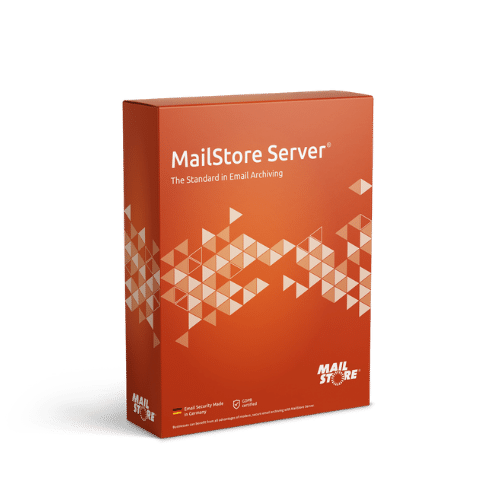
Further Information on Email Archiving in Microsoft 365
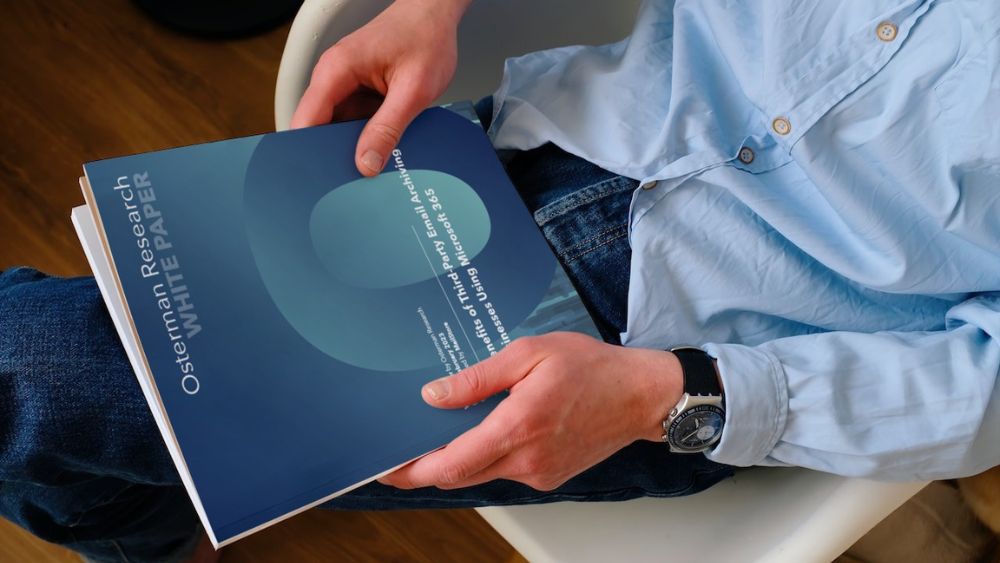
The Benefits of an Independent Email Archiving Solution for Microsoft 365 Users
Produced in collaboration with the market research institute Osterman Research, this white paper is aimed principally at small and mid-sized businesses who are already using Microsoft 365 or intend to do so in the near future.

MailStore in Operation at Indianapolis International Airport
Need to migrate your emails to Microsoft 365? MailStore Server can make it happen! Learn how Indianapolis International Airport used MailStore Server to migrate from the old Microsoft Exchange Server 2010 to Microsoft 365 (formerly Microsoft Office 365).

Our Most Popular Posts And Articles About Microsoft 365
- The Solution for Typical Outlook Problems
- Mailbox Receiving Limits: How to Prevent Journaling Issues With Microsoft 365
- New Limit for Microsoft Exchange Online Archives – What Microsoft 365 Users Need to Know
- The Mysterious Archive Button in Microsoft Outlook
- Need to Migrate Your Emails to Microsoft 365? MailStore Server Can Make It Happen!

Best-Practice Examples for IT Admins When Using MailStore Server With Microsoft 365
What Our Customers Appreciate Most About MailStore
Thousands of companies from a wide range of industries across the globe have been relying on MailStore for their email archiving needs for years. Read here to find out what our customers experienced and the problems that were solved.
PGA of Australia
Legacy Vacation Club
Winbro Group Technologies
Frequently-Asked Questions
Why do I need an email archiving solution in Microsoft 365, and is backing up my emails in Microsoft 365 enough to keep them safe? You’ll find answers to these and other questions here. If you want to know more about email archiving, we recommend that you consult our free white papers and guides.
What Options Do Companies Have for Archiving Their Emails in Microsoft 365?
Microsoft provides several options for archiving emails in M365. They include the “Archive” button in Outlook, storing emails in the form of PST files, and using an archive mailbox that has to be configured separately (with or without Exchange Online Archiving). Alternatively, a professional third-party email archiving solution can be used.
Does Microsoft 365 Automatically Archive Emails?
No. Emails are not archived automatically in Microsoft 365. Microsoft 365 users must take responsibility for securing their emails themselves and decide which email archiving option best meets their corporate and, potentially, legal requirements.
Do Companies Need to Archive Their Emails in Microsoft 365?
Yes. Emails containing business-critical information should be archived to protect this precious information resource and get the most out of it. Often, legal requirements apply to the retention of business-relevant emails and this makes the use of a professional email archiving solution essential.
Is It Sufficient Just to Create Backups of My Emails in Microsoft 365?
No, the purpose of a backup is to save data (e.g. emails) and systems (e.g. the email server) regularly in the short and medium term, and is primarily a means of disaster recovery. Any data produced or modified between two storage cycles will not be protected against loss and manipulation. First and foremost, the objective of any email archiving solution is to store copies of all emails including their file attachments for many years in a form that is faithful to the original, quick to find, and permanently available. This is essential in order to optimize the use of the precious information resource that is email, while complying with the legal requirements.
What Is the 3-2-1 Rule?
The 3-2-1 rule states that to ensure reliable backups, you should keep three copies of your files on two different storage media, with one of the copies separate from the primary system.
MailStore’s Email Archiving Solutions for Microsoft 365
Quick and easy to use; low-maintenance and reliable – even when the going gets tough. Discover MailStore’s email archiving software solutions now.
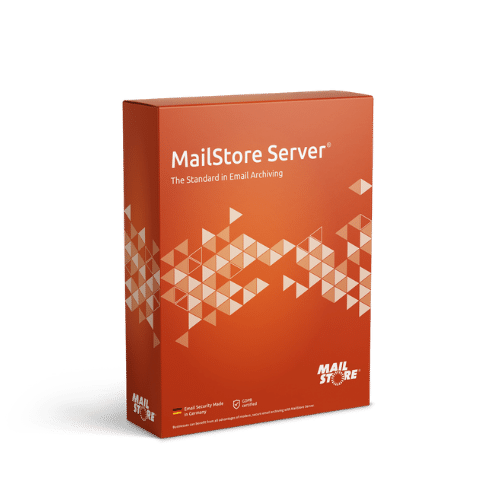
MailStore Server
For companies
The standard for email archiving: Developed specifically for small and mid-sized businesses (SMBs).
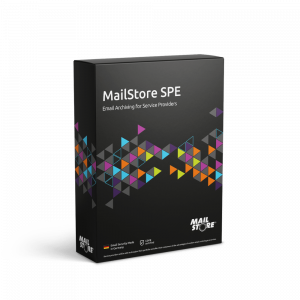
MailStore Service Provider Edition
For MSPs
Offer your customers email archiving “as-a-service”: Run the MailStore Service Provider Edition on your own infrastructure.
[1] Osterman Research, 2023.
[2] Number of sent and received emails per day worldwide from 2017 to 2026 | Published by L. Ceci, Aug 22, 2023
