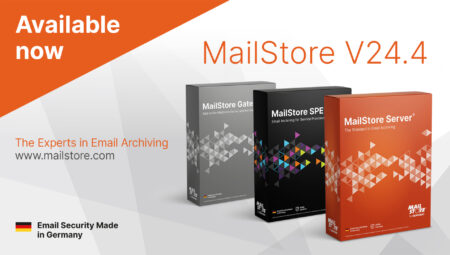Tech Tips: Migrating Existing MailStore Server Customers from Microsoft Exchange Server to Microsoft 365
In our Tech Tips series of blogs, we want to enlighten interested parties, customers, and partners about various topics concerning MailStore Server. The accompanying video provides practical, step-by-step instructions. In this Tech Tip, we provide valuable tips and instructions on how you, as an existing MailStore Server customer, can take your email archive with you when you migrate from Microsoft Exchange Server to Microsoft 365.
Support of Modern Authentication
 More and more companies are switching to Microsoft 365. Besides issues such as licensing costs, maintenance expenses and power consumption, the end of support for Microsoft Exchange Server 2010 is an important consideration here. And in light of Microsoft’s announcement that it is ending support for standard authentication, modern authentication based on OAuth 2.0 will soon be a must for many companies.
More and more companies are switching to Microsoft 365. Besides issues such as licensing costs, maintenance expenses and power consumption, the end of support for Microsoft Exchange Server 2010 is an important consideration here. And in light of Microsoft’s announcement that it is ending support for standard authentication, modern authentication based on OAuth 2.0 will soon be a must for many companies.
By supporting modern authentication, MailStore Server is not only offering optimum integration in Microsoft 365’s cloud environment, but also the necessary security. As a Microsoft 365 user, for example, you can simply use the standard login policy of your Microsoft 365 tenant to log in to MailStore Server, including e.g. multi-factor authentication.
Take Your Existing Email Archive with You When You Migrate to Microsoft 365
Are you currently using MailStore Server with a Microsoft Exchange Server and wondering what you need to look out for during migration? If you’re already using MailStore Server with an on-premises Exchange Server, you can simply take your existing archive with you when you migrate to Microsoft 365. With MailStore Server, you can continue archiving your emails as before, even after you switch to Microsoft 365.
So, you can continue to enjoy all the benefits our software provides in terms of email archiving within a professional email management environment! And there’s no need to migrate existing emails to Microsoft beforehand.
Switching Your Archiving Environment from Microsoft Exchange Server to Microsoft 365
In the following video, we explain the changes you need to make to your MailStore Server environment when you move from Microsoft Exchange Server to Microsoft 365. First, we show you how to switch over user synchronization in MailStore Server and how MailStore’s migration scripts can help you do this. Then, we’ll show you how to switch directory service synchronization to Microsoft 365 so that you can sign in to MailStore Server using your Microsoft 365 credentials in future. Finally, you’ll see how to modify your archiving profiles and complete your migration to Microsoft 365 by making just a few minor tweaks in MailStore Server.
Our MailStore Server Help explains all the above steps in detail, while the following Tech Tip video takes you through the process step by step:
Are You New to MailStore Server but Already Using Microsoft 365?
Are you already using Microsoft 365 and would like to introduce MailStore Server as an email archiving solution in your company? Then take a look at this Tech Tip mini-series, in which we show new MailStore Server customers how to archive their existing Microsoft 365 emails.
Not Using MailStore Server Yet?
If you’re unsure about whether to archive your Microsoft 365 emails or need advice on how to do this, we recommend the whitepaper “The Benefits of an Independent Email Archiving Solution for Microsoft 365 Users” put together by the market research institute Osterman Research.
You’re also welcome to put MailStore Server to the test via our free 30-day trial version; it’s easy to do and comes with no obligations at all.