Email Archiving for Microsoft Exchange Server
Many companies use Microsoft Exchange Server as a basis for their email correspondence. We will show you how to efficiently save and use your business-critical email data with the help of email archiving.

Managing Emails Reliably With Microsoft Exchange Server

Microsoft Exchange Server is one of the best-known email servers, which is used by many companies to manage emails in conjunction with Outlook. Microsoft offers both Standard and Enterprise versions, thereby addressing the needs of small companies with very few employees as well as companies at Enterprise level. Microsoft Exchange is available both as a cloud service and on-premises. The on-premises version of Microsoft Exchange Server is installed in a company’s data center and run in its local infrastructure.
Email Archiving: Keeping Your Email Data Safe and Secure
Emails contain a wealth of business-critical information, including contracts, data on orders and returns, communications with suppliers and other confidential data relating to the company and its employees. These data need to be protected so as to ensure compliance with retention laws and continued business success. That’s why email archiving has long been a necessity for all companies using Microsoft Exchange Server, regardless of their size.
Whether the main reason for establishing long-term email archiving is to ensure compliance or keep the volume of email data in the mailboxes at a constantly low level in order to relieve pressure on the email server, archiving has become an important aspect of any Exchange installation.
In their attempt to protect business-critical email data, many companies fall back on the integrated options offered by Outlook and Microsoft Exchange Server for the archiving of emails. We will go on to explain to what extent this is an appropriate means of protecting your data and what other options are available to you.
These are the Email Archiving Options Offered by Microsoft Exchange Server
Microsoft offers a range of options when it comes to securing emails from your Exchange Server environment (whether Standard or Enterprise).
- PST archiving or AutoArchive
Users can move emails to PST files in Microsoft Outlook and store them locally on their own computer or in the cloud. - “Archive” button in Microsoft Outlook
The “Archive” button allows users to move emails to an archive folder. The emails remain in the Outlook mailbox; only the storage location of the emails changes. - In-place archiving (also known as In-Situ archiving)
The archive mailbox is a separate mailbox with its own storage space to which emails can be moved. This archive mailbox must be set up by an administrator.
Are these archiving methods sufficient to meet the requirements of professional email archiving and can help fulfill legal requirements for the retention of business-critical data? The short answer is that this is not generally the case.
A professional, platform-independent email archiving solution such as MailStore Server enables you to secure your emails in a central archive in a form that is faithful to the original, tamper-proof and permanently available for you to retrieve over any length of time.
The native archiving features of Microsoft Exchange Server are not capable of this. PST files are generally distributed locally on users’ PCs and are by no means protected against deliberate or accidental deletion.
Likewise, the “Archive” button offers no protection against manipulation or loss of email data, as the emails are merely moved to another unsecured folder within the Outlook mailbox.
On the other hand, In-Situ archiving features many attributes of a professional email archiving solution with extensive functions such as automated archiving procedures and Legal Hold in the case of litigation. However, there is one crucial drawback to In-Situ archiving that is inherent to all native Microsoft archiving options: It is dependent on the availability and uninterrupted operation of Microsoft Exchange. If Microsoft Exchange fails, In-Situ archiving cannot be used and access to the archive mailbox is no longer possible. In the worst case scenario this could result in data loss too.
Email Archiving with MailStore Server
MailStore Server is an independent email archiving software developed specifically with small and medium-sized businesses in mind. It is simple to set up, can be installed in a few minutes, fits seamlessly into existing infrastructures, and is compatible with almost all the usual email systems. You benefit from the following functions and advantages of the software:
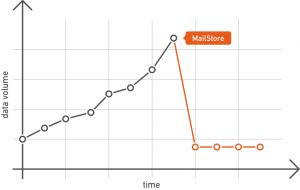
- Permanent reduction in load on the Exchange server
Rule-based deletion of emails from the mailboxes after archiving means that the volume of email data on the Microsoft Exchange Server can be kept at a constantly low level. For example, any emails older than eighteen months can be deleted from mailboxes on a daily basis once they have been successfully archived. - Archiving integrity maintained through journaling
By setting up journal archiving, a company using Microsoft Exchange can make sure that all emails are archived the moment they are sent or received. This has the advantage of ensuring that the archive’s integrity is guaranteed even if users delete emails from their mailboxes. - Archiving existing emails (mailbox archiving)
MailStore Server also enables the archiving of existing emails from a variety of sources. In addition to archiving individual, multiple or even all mailboxes directly, MailStore covers the archiving of emails from public folders, shared mailboxes and local email clients. The file format of the emails to be archived plays only a minor role, as MailStore can archive all the usual file formats such as EML and PST files.
For the administrator
- Simplification of backup and restore processes
- Reduction in storage requirements of up to 70% (e.g. through de-duplication and compression)
- Centralized storage location of all PST files
- Reduction in the workload of IT teams thanks to self-service function for users
For the company
- Help in complying with the EU’s GDPR
- Full protection of all emails thanks to journaling and encryption
- No more loss of email data
- Boost in productivity
- Modest acquisition and operating costs
For users
- Fast, full-text searches through all your emails and file attachments
- No more problems with mailbox quotas
- Recovery of lost emails via one-click restore
Get started today with our free 30-day trial and see the benefits for yourself.
- Supports up to 2,000 users out-of-the-box
- GDPR-certified
- Compatible with Microsoft 365
- Simple to set-up with modest system requirements
- Starting from $ 259.00 (plus VAT), incl. 1 year Update & Support Service
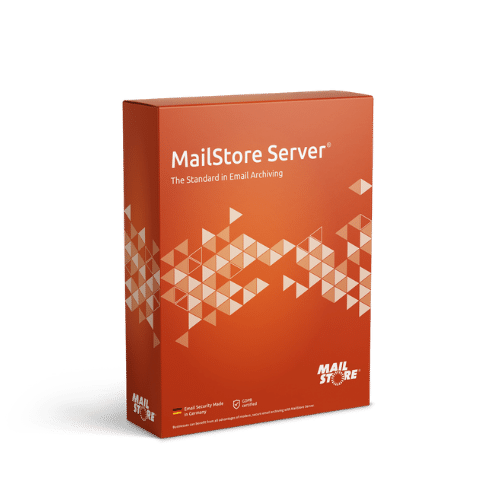
Further Information on Email Archiving With Microsoft Exchange Server

Microsoft Exchange Server Email Archiving Options Compared
Are you a Microsoft Exchange Server user who wishes to archive your emails securely in the long term? Find the optimum archiving solution for your company.

Blog posts & tech tips about Microsoft Exchange Server
