Product Videos

MailStore Product Presentation Part 1
In the first part, we’ll show you how you can profit from our email archiving solution MailStore Server.
6:23 minutes
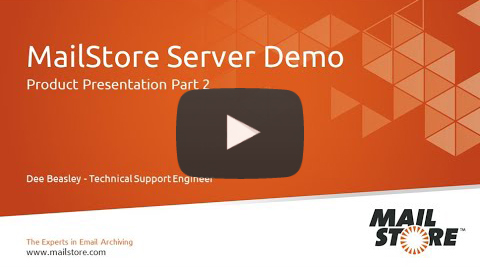
MailStore Product Presentation Part 2
In the second part of our product presentation, you will get an insight into the MailStore Server software in a product demo.
5:52 minutes
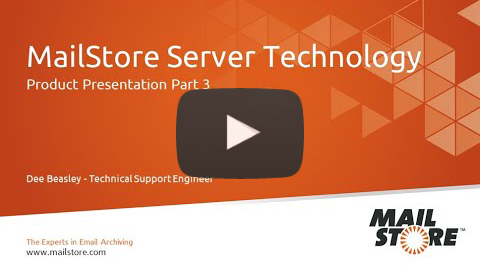
MailStore Product Presentation Part 3
In the third part of our product presentation, we explain the technology behind the software.
3:39 minutes
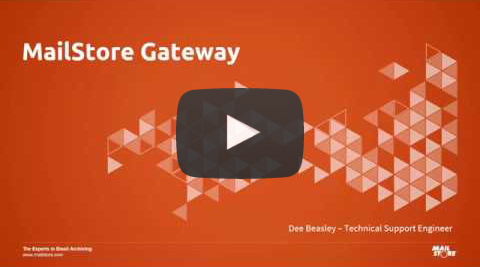
MailStore Gateway
In this video, we will explain how you can benefit from MailStore Gateway for MailStore Server and the MailStore SPE – a free add-on program which offers email server and proxy functionality.
4:24 minutes
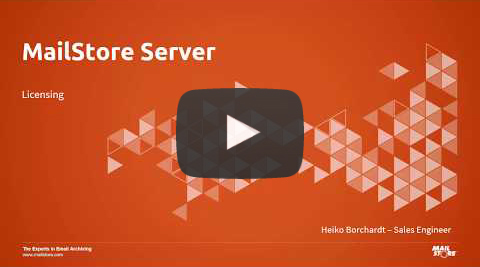
MailStore Server Licensing
In this video, we will explain our licensing conditions to you and help you to find out how many user licenses you need for your company.
5:39 minutes
MailStore Tech Tips
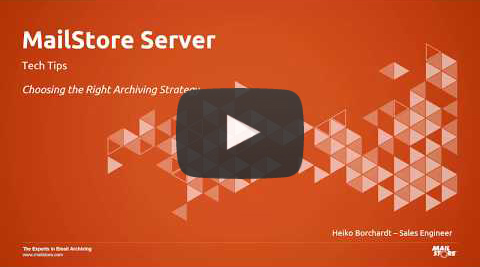
The Right Archiving Strategy
In this video, we will show you what you need to consider when choosing the right archiving strategy for your company.
4:24 minutes

Installation Basics for MailStore Server
In this video, we will show you which system requirements have to be met in order for you to install and use MailStore Server.
2:17 minutes
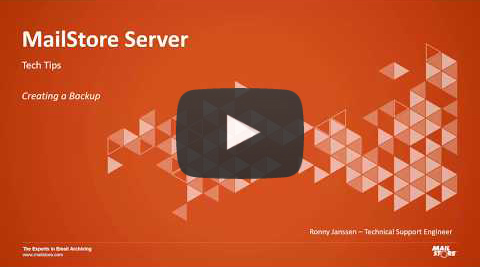
Creating a Backup
In this video, our Technical Support Engineer will teach you how to set up a backup function in MailStore Server.
2:23 minutes
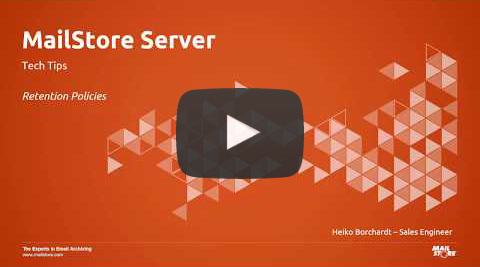
Retention Policies in MailStore Server
In this support video, we will explain how to set up retention policies in MailStore Server.
3:24 minutes
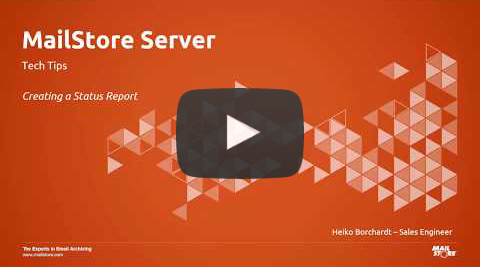
Creating Status Reports in MailStore Server
In this video, we’re taking a look at how status reports are created and the benefits they offer to MailStore administrators.
1:51 minutes
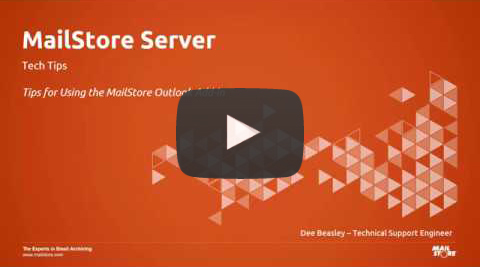
Tips for Using the Outlook Add-in
In this Tech Tip, we offer you some valuable tips on using MailStore’s Outlook Add-in.
2:20 minutes
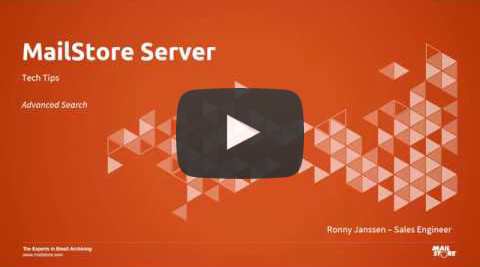
Advanced Search Function in MailStore Server
In this Tech Tip, our sales engineer will show you how to use the advanced search function in MailStore Server.
3:51 minutes
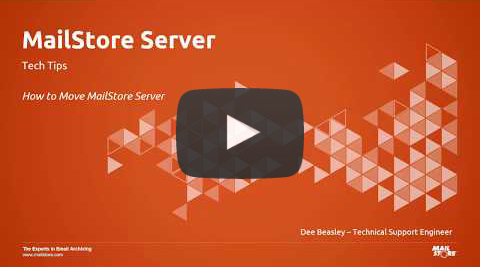
How to Move MailStore Server
In this video, we want to show you how to move your MailStore Server installation from one machine to another, as well as providing background information and a short live demo with step-by-step instructions on how to move MailStore Server.
3:53 minutes
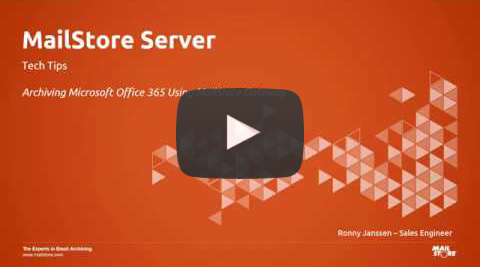
Installation and Configuration of MailStore Gateway
In this Tech Tip, we’ll show you how to use MailStore Server to archive the emails stored in Microsoft 365.
6:43 minutes

Automated Archiving
In this Tech Tip, we’ll show you the options available for automating the archiving process and how to set it up.
4:03 minutes

Restore and Export Options
In this Tech Tip, we’d like to explain how to restore or export emails from the archive
4:04 minutes

How to set up Let’s Encrypt™ TLS Certificates
In this Tech Tip we’ll show you how to set up free Let’s Encrypt certificates in your MailStore Server instance.
3:01 minutes

Archiving Microsoft 365 Emails for New MailStore Server Customers (1/2)
In this first part, we show you how to connect MailStore Server to your Microsoft 365 tenant, in order to synchronize user information from Microsoft 365.
6:18 minutes

Archiving Microsoft 365 Emails for New MailStore Server Customers (2/2)
In this second part, we would like to show you how to completely archive your Microsoft 365 mailboxes. We explain how to archive existing as well as future emails with MailStore Server via journaling.
4:51 minutes
———–

