
Tech Tips: Creating Status Reports in MailStore Server
We created our blog series ‘Tech Tips’ to inform interested parties, customers, and partners about different topics related to MailStore Server. In the corresponding videos, our experienced Sales Engineers explain the opportunities that MailStore Server offers with the aid of step-by-step instructions. This time, we’re taking a look at how status reports are created and the benefits they offer to MailStore administrators.
What are Status Reports?
A status report is an overview of the most important information about the email archive that can be sent via email to a defined group of people at regular intervals. The MailStore administrator can define how frequently it is sent, such as on a daily or weekly basis. Information on the license, the MailStore version installed, compliance settings, and the archiving profiles and jobs that were last executed are listed in this report, for example. This way, the MailStore administrator can see all the relevant data about the email archive just by looking at their email inbox, without having to start the MailStore Client. This means that they can determine whether archiving was successful or not, and react to potential problems at the earliest possible stage. Status reports provide the MailStore administrator with a summary that is time-efficient and clearly laid out.
Although our Tech Tip is about MailStore Server, we would like to mention that instance administrators of the MailStore Service Provider Edition (SPE) – i.e. the administrator of the end-customer – can create status reports as well.
Prerequisite for Status Reports
The basic prerequisite for sending status reports is a functioning configuration of the SMTP settings. This configuration is also used to recover emails via Web Access.
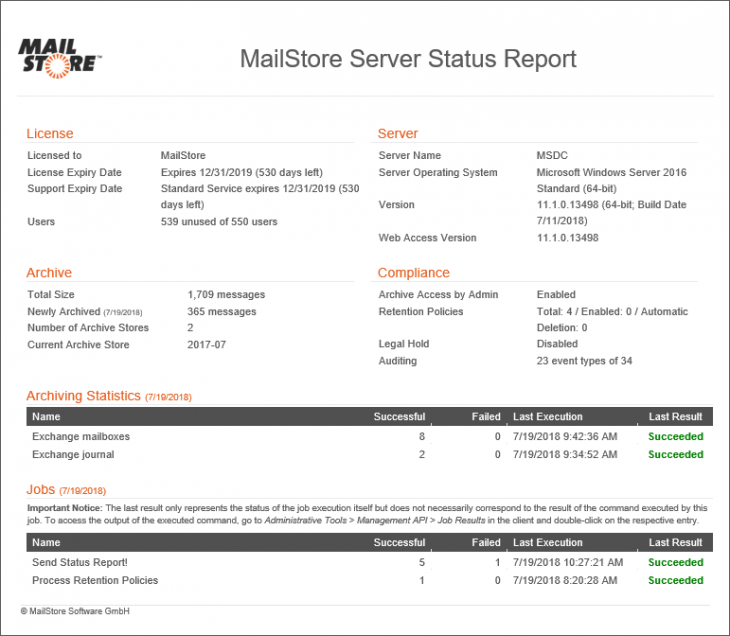
A step by step guide how to schedule and send status reports in MailStore Server is available in our Knowledgebase.





