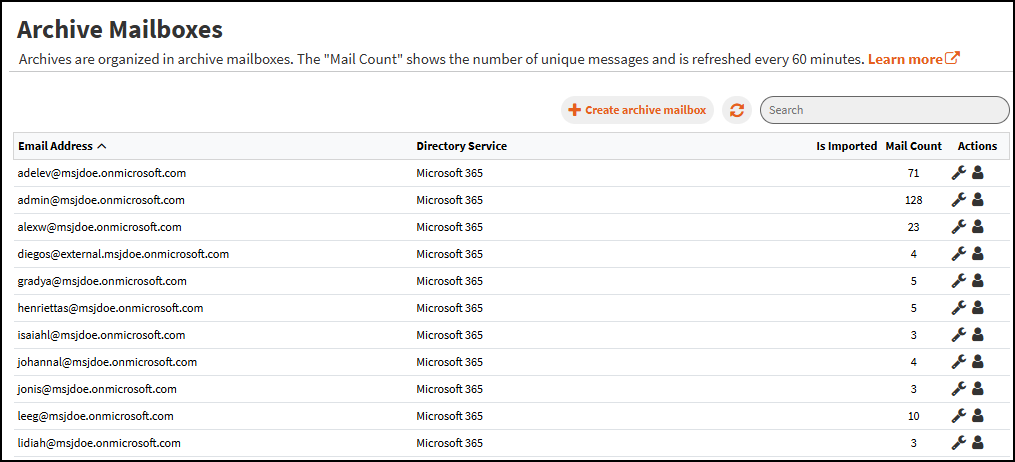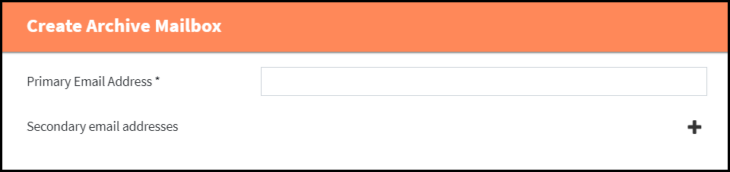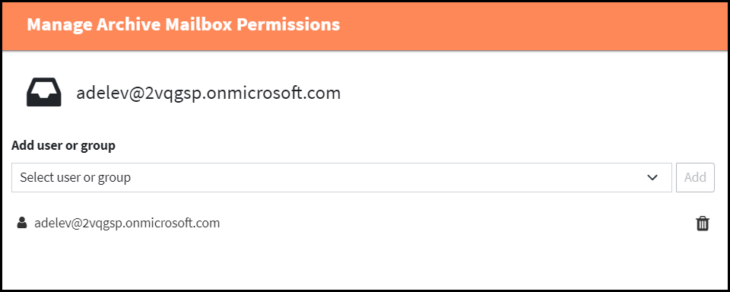![]() A mailbox consists of a primary and optional secondary email addresses and contains all emails archived from the email addresses. Mailboxes can be assigned to users and groups. While a user assigned to a mailbox is considered as the owner of the mailbox, a group is always considered as ‘shared users’ and will see this mailboxes under ‘Shares’.
A mailbox consists of a primary and optional secondary email addresses and contains all emails archived from the email addresses. Mailboxes can be assigned to users and groups. While a user assigned to a mailbox is considered as the owner of the mailbox, a group is always considered as ‘shared users’ and will see this mailboxes under ‘Shares’.
Archive Mailboxes
The Archive Mailboxes page has various features that can be used to create and manage mailboxes. The list view displays mailboxes via email in ascending or descending order. It also displays the Directory service, Imported status and the mail count.
Note: Mail count is the amount of unique mails and does not count duplicate mails. It is updated every 60 minutes.
- Create archive mailbox – Creates a new mailbox.
- Refresh – The refresh icon can be utilized if needed to refresh the page.
- Search – An implicit search over using Name, Directory Service, and ID:
- Names and Directory Service are case insensitive “includes” searches.
- ID is a case insensitive “equals” search
- Actions
- Edit – Editing secondary email addresses.
- Manage users and groups – Manages mailbox permissions for users and groups.
Create/Edit
- Primary Email Address (must be a valid email address if form of ‘name@domain’).
- Secondary Email Addresses (must be valid email addresses if form of ‘name@domain’).
- For mailboxes that are associated with a directory service, only secondary mail addresses can be edited.
Manage users or groups
- Add users or groups.
- Users will become owners of the mailbox.
- Groups will see the content of the mailbox as ‘Shared mailbox’.
- Remove users or groups.