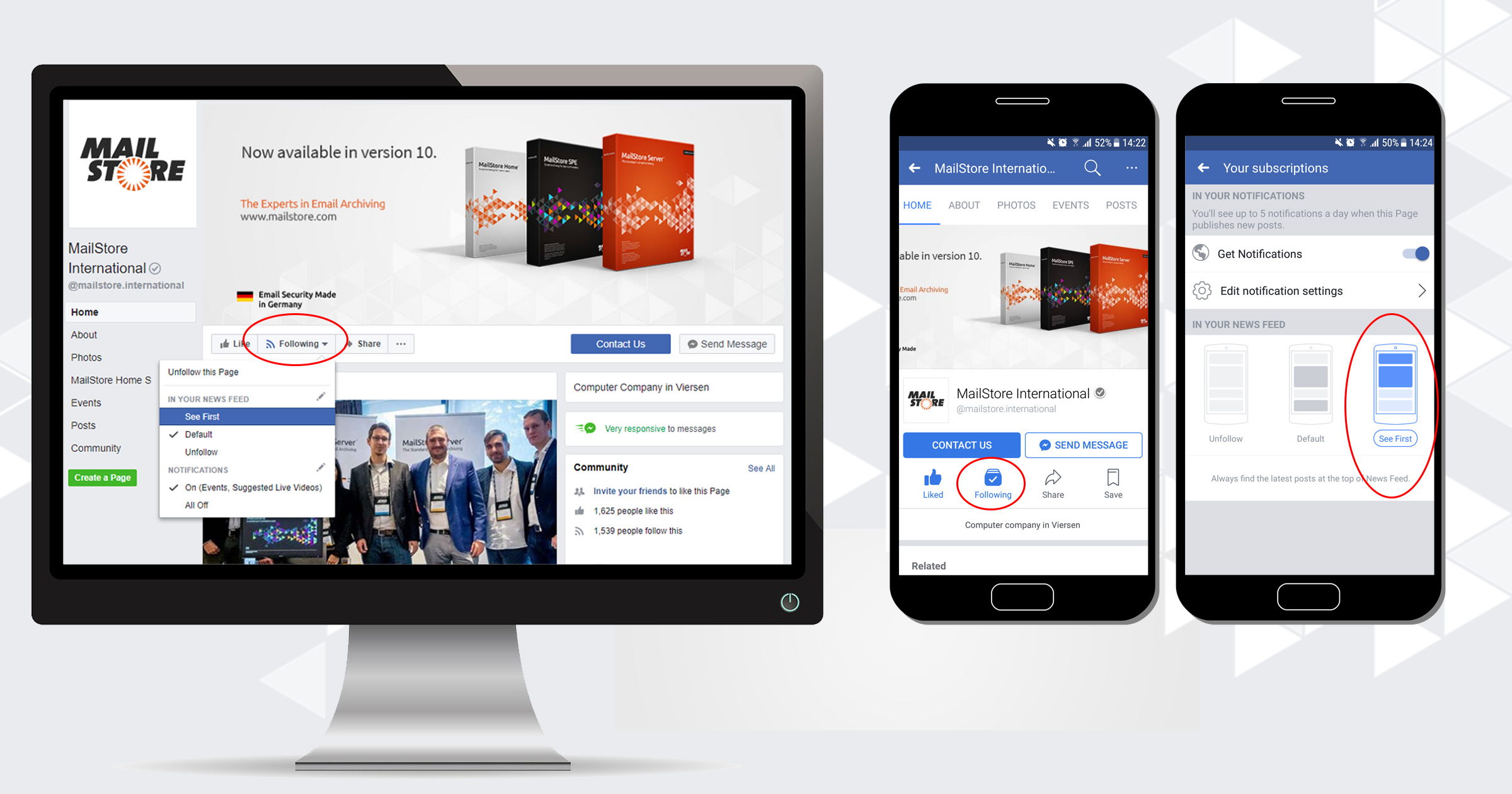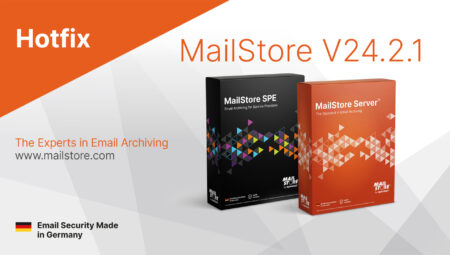Stay Up to Date on MailStore News via Multiple Channels
Our blog posts keep customers, partners, and anyone interested regularly updated on MailStore activities as well as the field of email archiving in general. We provide a look behind the scenes of our software company, share valuable information about legally compliant email archiving, and present tips and tricks on MailStore Server and the MailStore Service Provider Edition.
There are a number of ways in which you can be ‘served’ interesting news from MailStore in a timely manner. One of these is, of course, through regularly checking our homepage and blog. We have listed a few options below that make it easier to receive the latest news and information:
Use the RSS feed
 RSS is short for ‘Really Simple Syndication.’ It allows the contents of a website (in this case, the MailStore blog) to be exported in a special, structured form. If a user subscribes to the RSS feed, they will receive a push notification as soon as we publish a new post on our blog. There are various RSS readers on the market, some of which are available free of charge. It makes the most sense to get add-ons for the browser you use; that way, a push notification will appear as soon as a post is published.
RSS is short for ‘Really Simple Syndication.’ It allows the contents of a website (in this case, the MailStore blog) to be exported in a special, structured form. If a user subscribes to the RSS feed, they will receive a push notification as soon as we publish a new post on our blog. There are various RSS readers on the market, some of which are available free of charge. It makes the most sense to get add-ons for the browser you use; that way, a push notification will appear as soon as a post is published.
The RSS Feed Reader from feeder.co is an add-on for Google Chrome with good ratings. The free version allows you to receive RSS feeds, while the Pro version (for which there is a fee) includes additional functions for managing feeds and receiving notifications via email or smartphone. Read this article to learn how to install Chrome add-ons.
Feedbro can be used for Mozilla Firefox. This is available for the browser free of charge. Further information and instructions for how to install and manage add-ons are available here.
Those who are interested in getting mobile updates should download an RSS reader from the App Store or Google Play. RSS reader apps for Android are available here; corresponding apps for iOS are available here.
Follow MailStore on social media
Follow MailStore on LinkedIn to receive notifications about our posts in the news feed. The same applies for Facebook. However, when it comes to following us on Facebook, bear in mind that changes made to the news feed algorithm mean that not all posts will be displayed. Users can easily adjust the settings to make sure that all of the posts are displayed: Under the ‘Following’ button on our Facebook page, users can select ‘See First,’ which will cause all the MailStore posts to be prioritized in the news feed when they’re published.
Subscribe to the partner newsletter
Our sales partners receive a newsletter at regular intervals containing news about MailStore products as well as behind-the-scenes looks at MailStore. A link to sign up to the partner newsletter can be found in the partner portal.