![]() While other configurations describe what to do in MailStore Cloud (e.g. Archiving Profiles, Directory Services), Schedules define when to do this. A Schedule is always of a specific type (which cannot be changed after saving) and normally contains a reference to a configuration, which should be executed, and a recurrence. The recurrence interval may be set to only once, on a daily basis, or a specific interval. The recurrence is always segmented in 15-minute timeframes. Schedules can be paused by disabling them.
While other configurations describe what to do in MailStore Cloud (e.g. Archiving Profiles, Directory Services), Schedules define when to do this. A Schedule is always of a specific type (which cannot be changed after saving) and normally contains a reference to a configuration, which should be executed, and a recurrence. The recurrence interval may be set to only once, on a daily basis, or a specific interval. The recurrence is always segmented in 15-minute timeframes. Schedules can be paused by disabling them.
Schedules
The Schedules page has various features that can be used to create and manage your schedules. The list view on this page will display all schedules by name in either ascending or descending order. It also displays whether they are enabled, the type, recurrence, recurrence details, and scheduled time zone.
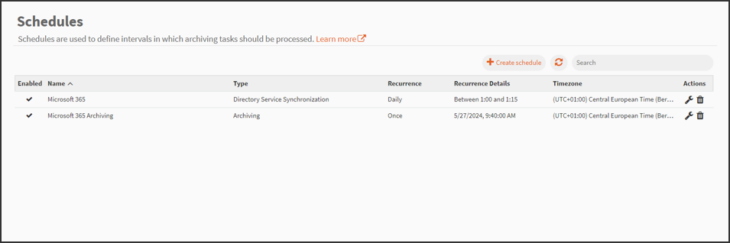
- Search – Search is an implicit search over Name and ID:
- Name is a case insensitive “includes” search.
- ID is a case insensitive “equals” search.
- Refresh – The refresh icon can be utilized if needed to refresh the page.
- Actions – Allows you to manage your Schedule.
- Delete – To delete a Schedule.
- Edit – To edit the selected schedule.
Note: The Type of schedule cannot be changed after creation.
- Create Schedule – Creates a new schedule from the beginning.
Common Properties for all Profiles in the Create Schedule Pop-Up
Note: Properties with a trailing asterisk are mandatory.
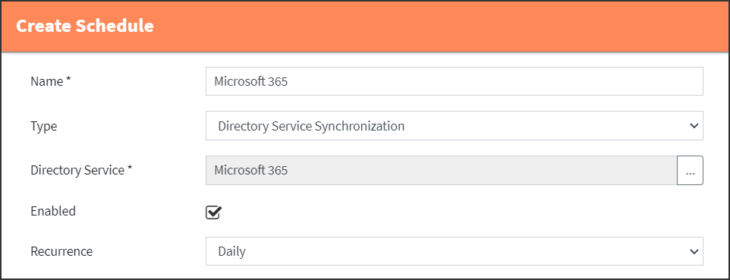
- Name
- The user should select a unique name that is relevant to the profile.
- The name can be edited later.
- Type
- The Schedule’s type.
- Note: This will also determine the many possible configuration properties. See below for further details.
- Enabled
- If the Schedule is not enabled, it will be paused and not executed.
- This has no influence on currently running processes, so any currently running processing from that schedule will not be stopped. See Process Log for more Information.
- Recurrence
- User’s time and time zone are determined automatically and preselected in the dialog.
- The different recurrences are:
- Once
- The schedule will be executed at a given timestamp.
- Must be at least one minute in the future to be executed.
- Choosing this option will prefill the execution time to be two minutes in the future.
- Interval
- The schedule will be executed in a given interval between 15 minutes and 12 hours.
- Daily
- The schedule will be executed once a day in a given period of 15 minutes.
- Weekly
- The schedule will be executed every week on a given day in a given period of 15 minutes.
- Monthly
- The schedule will be executed once a month, on a given day, and in a given period of 15 minutes.
- If the configured day exceeds the total days of the current month, the schedule will be executed on the last day of the month.
- A schedule configured for the 31st of every month will be executed at on Jan. 31st, Feb. 28th (or 29th if leap year), March 31st, Apr. 30th, May 31st, etc.
- A schedule configured for the 30th of every month will still be correctly executed on the last day of February.
- Once
Configurations based on the selected Type
The table below displays the different Types that can be selected from the drop-down, along with the configuration and recommended recurrence.
| Type | Configuration | Recommended Recurrence |
|---|---|---|
| Archiving | Archiving Configuration | Once (See Journaling for more information) |
| Directory Service Synchronization | Directory Service Configuration | Daily |
| Folder Synchronization | Folder Synchronization Configuration | Daily |
| Import Folder Synchronization | Import Endpoint Configuration | Once (See First Setup: Import data from MailStore Server) |
| Retention Policies: Recalculate Retention Date | No further configuration needed | Daily |
| Retention Policies: Delete Messages | No further configuration needed | Daily |
Note: The recommended recurrence is only suggested but not required.
