AdminAccess: Retention Policies
![]() Retention policies control how log emails are archived inside MailStore Cloud.
Retention policies control how log emails are archived inside MailStore Cloud.
By default, MailStore Cloud retains archived emails forever and no emails will be deleted from the archive automatically. With retention policies you can specify the maximum retention period of either all messages or only those that match certain search criteria.
Retention Policies
The Retention Policies page can be used to create and manage your retention policies. The list view on this page will display all retention policies and is sorted by the policies’ execution order (depending on their status and retention period).
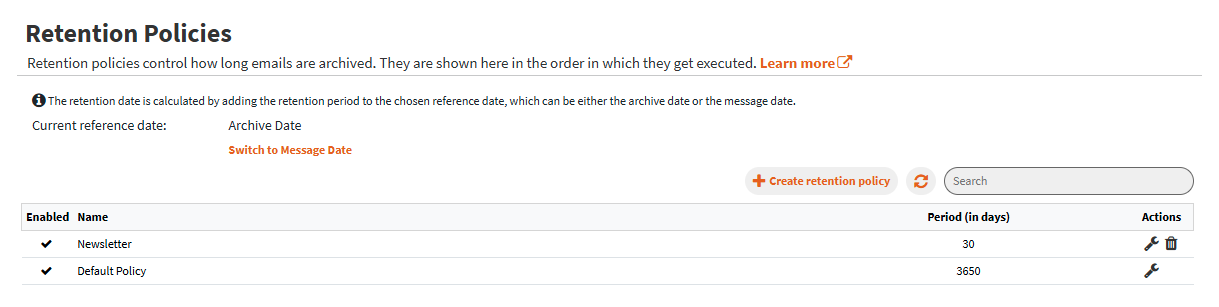
- “Switch to Message Date” or “Switch to Archive Date” – Switches the reference date used for retention date calculation.
- Create retention policy – Creates a new retention policy from the beginning.
- Refresh – The refresh icon can be utilized if needed to refresh the page.
- Search – Search is an implicit search over Name and ID:
- Name is a case insensitive “includes” search.
- ID is a case insensitive “equals” search.
- Actions – Allows you to manage your retention policies.
- Edit – To edit the selected retention policy. This includes enabling / disabling the retention policy.
- Delete – To delete the selected retention policy. The default policy cannot be deleted but only deactivated.
Creating a Retention Policy
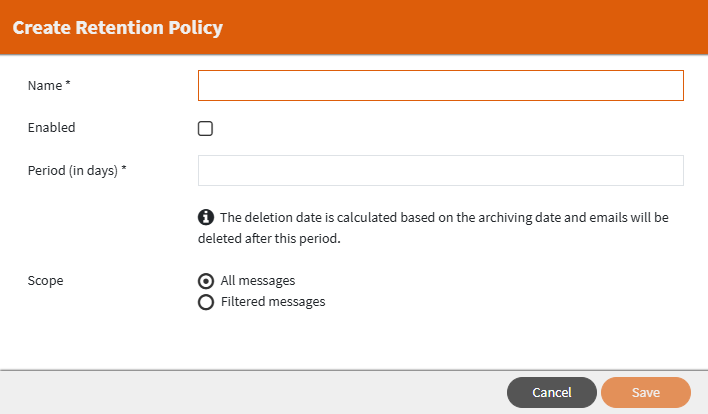
- Give the retention policy a meaningful name.
- Choose if the retention policy should be enabled and therefore executed.
- Fill in the retention period in days.
- Choose the scope of the retention policy. The policy can be executed for all messages or only for filtered messages.
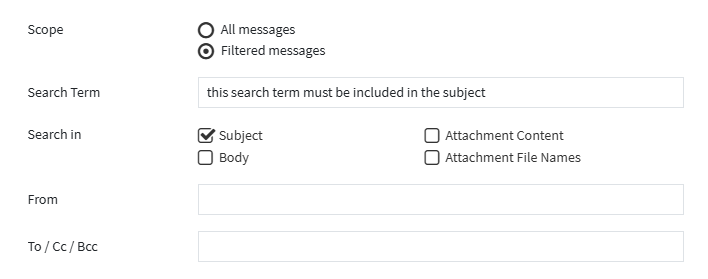
- You can define a search term which must be included in one or more of the following search fields
- Subject
- Body
- Attachment Content
- Attachment File Names
- If a search term is provided, you must select at least one search field!
- You can also provide a ‘From’ email address.
- You can also provide a ‘To / Cc / Bcc’ email address.
Switching the Reference Date
Clicking the link “Switch to Message Date” (or “Switch to Archive Date” if already referencing message date), you will be prompted with a confirmation dialog:
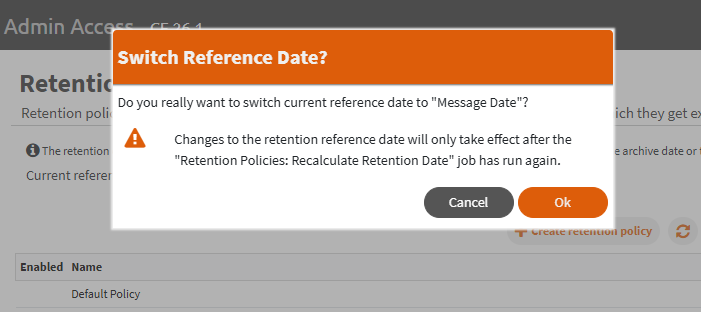
The dialog explains that for the change to take effect, the “Retention Policies: Recalculate Retention Date” job has to run to completion again. To ensure exact-to-day deletion precision for the “Retention Policies: Delete Messages” job, it’s good practice to schedule it with adequate delay after the recalculation job:
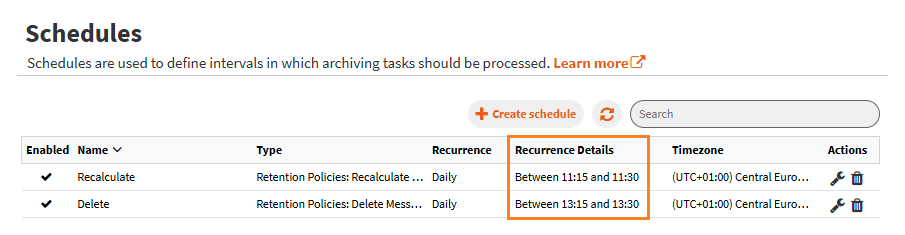
You can find further information on how to setup the schedules under First Setup: Compliance.
