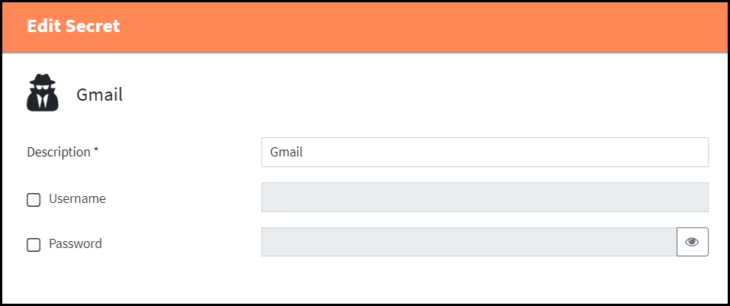![]() Secrets are used to grant MailStore access to 3rd party systems like directory services or email providers. They could be for example a combination of username and password or certificates.
Secrets are used to grant MailStore access to 3rd party systems like directory services or email providers. They could be for example a combination of username and password or certificates.
In MailStore Cloud secrets are designed to be reusable, so the same secret could be used for a directory service and archiving profile.
Secrets
The Secrets page can be used to create and manage your secrets. The list view on this page will display all secrets and can be sorted by name or secret type in ascending or descending order.
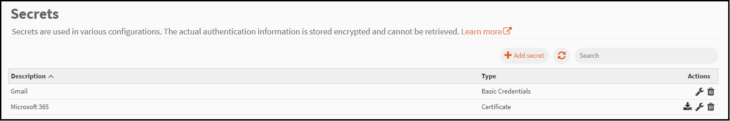
- Add Secret – Creates a new secret from the beginning.
- Refresh – The refresh icon can be utilized if needed to refresh the page.
- Search – Search is an implicit search over Name and ID:
- Name is a case insensitive “includes” search.
- ID is a case insensitive “equals” search.
- Actions – Allows you to manage your secrets.
- Download – Only Certificates can be downloaded.
- Edit – To edit the selected secret.
Note: The type of a secret cannot be changed after creation. Sensitive information like passwords will never be read and cannot be edited but only overwritten with new values. - Delete – To delete the selected secret.
Note: Secrets that are still in use by one or more configurations cannot be deleted.
Creating a Secret
Common properties for all secrets
Note: Properties with a trailing asterisk are mandatory.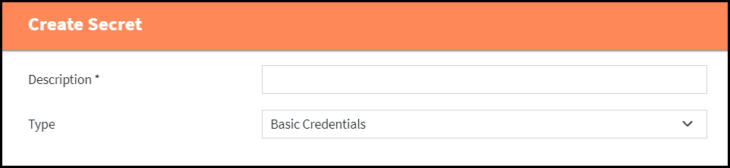
- Description
- The user should specify for what the secret is used.
- The description can be edited later.
- Type
- The secret‘s type.
- Note: This will also determine the many possible configuration properties. See below for further details.
Basic Credentials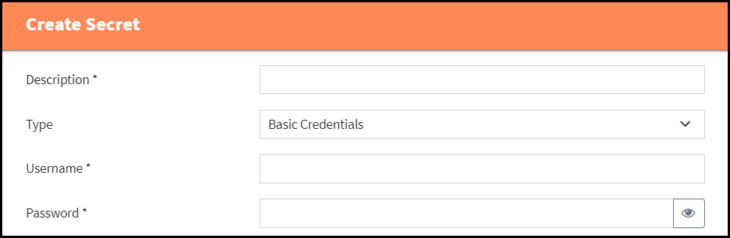
- Username
- The username used to identify a user in a 3rd party system.
- Password
- The password to authorize the given user in a 3rd party system.
Certificate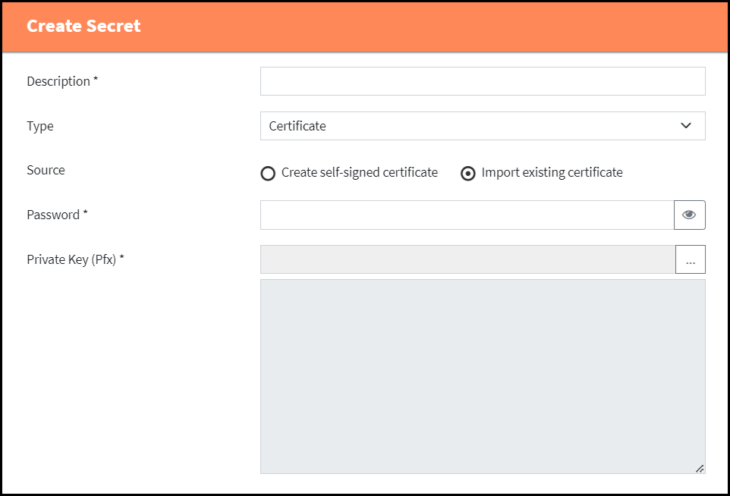
- Source
- Specify to create a self-signed certificate or to upload an existing certificate.
- Password
- (only for imported certificate) The password of the certificate
- Private key
- (only for imported certificate) Select a private key file (.pfx) to upload.
Note: The public key of the certificate can be downloaded after creation or import.
Google Workspace
All properties for a Google Workspace Secret can be exported from your Google Workspace service account.
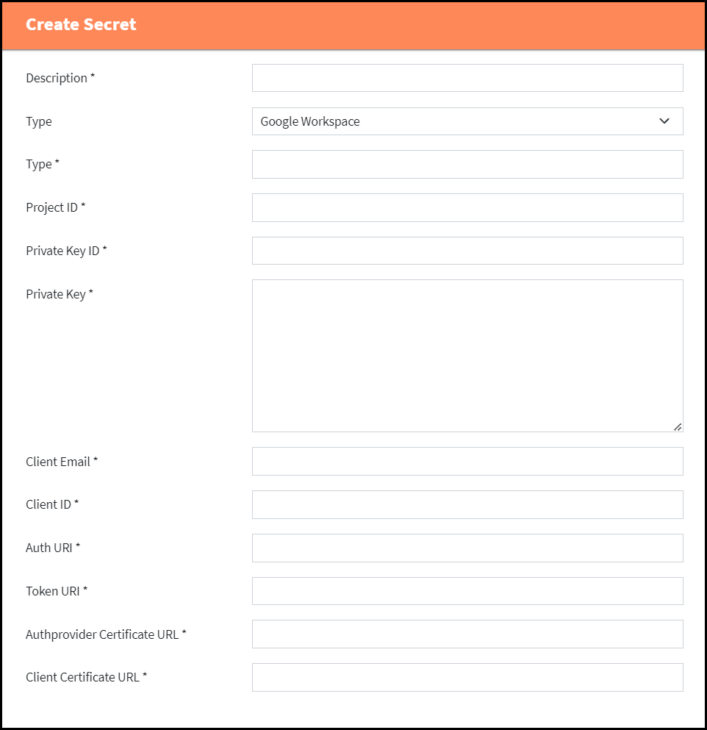
OpenID Connect
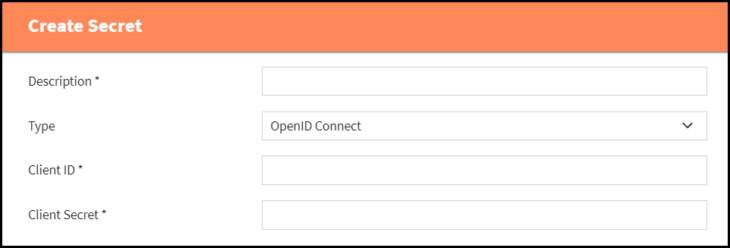
- Client ID
- The Client ID of your OpenID connect provider
- Client Secret
- The client secret of your OpenID connect provider
Edit Secrets
Secrets are sensitive information and will never be read from the server. In order to edit a secret, the user can select the values to be updated by checking a checkbox and providing a new value.