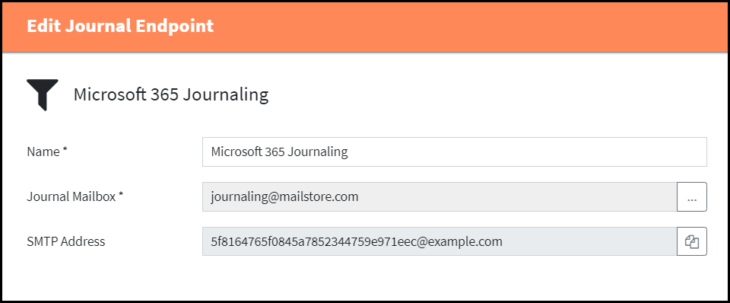![]() Journaling is used to push emails directly into the MailStore Cloud archive. This can be achieved with a multitude of source systems with different setup paths respectively. The setup for push journaling within MailStore Cloud is the same for all of them.
Journaling is used to push emails directly into the MailStore Cloud archive. This can be achieved with a multitude of source systems with different setup paths respectively. The setup for push journaling within MailStore Cloud is the same for all of them.
The Journaling Article will guide you through the setup steps on different source systems.
Journal Endpoints
The Journal Endpoints page has various features that can be used to create, edit, and manage your journal endpoints:
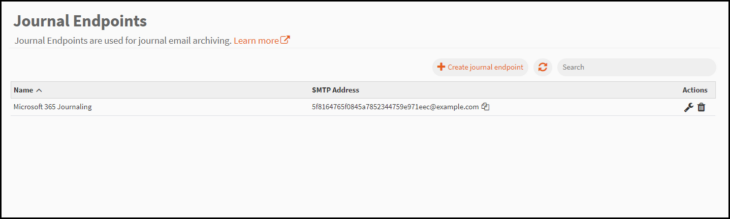
- Create journal endpoint – Creates a new journal endpoint from the beginning.
- Refresh – The refresh icon can be utilized if needed to refresh the page.
- Search – Search is an implicit search over Name and ID:
- Name is a case insensitive “includes” search.
- ID is a case insensitive “equals” search.
- Copy SMTP Address – Copy the SMTP address to be used to setup journaling in your email source system into your clipboard.
- Actions
- Edit – To edit the selected endpoint.
- Delete – To delete the selected endpoint.
Create / Edit Journal Endpoints
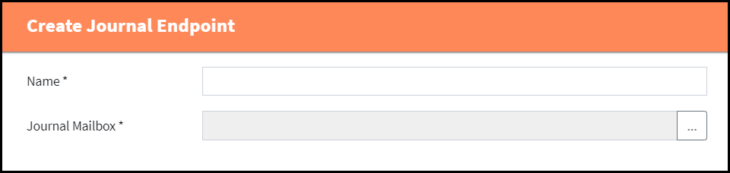
- Name
- The user should select a unique name that is relevant to the source system.
- The name can be edited later.
- Journal Mailbox
- Mails received through the journal endpoint will initially be stored in the the journal mailbox.
- The user can select an existing mailbox or create a new mailbox using the […] button
- The journal mailbox does not need to be a real mailbox, it can be a mailbox only existing in the MailStore Cloud archive.
After creating a new Journal Endpoint the ‘Edit’ dialog will open, from where the generated SMTP address can now be copied to be used in the source system’s journaling setup.