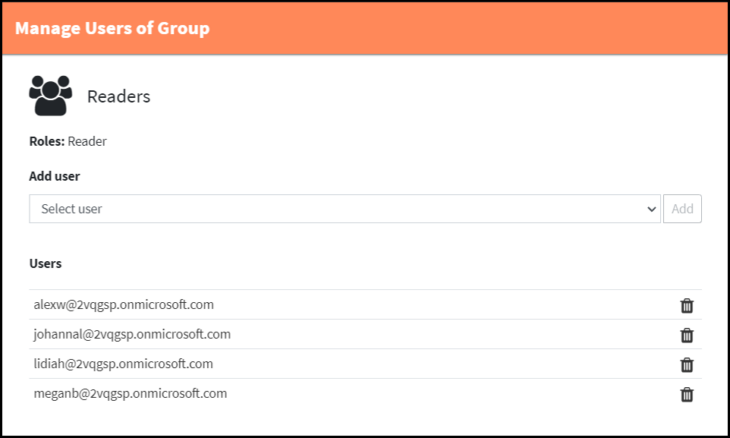Groups are used to organize users and roles within MailStore Cloud. The users contained in a group will have all roles enabled for that group. Groups can be created manually or synced from a Directory Service. The roles of a group must always be managed manually.
See the Cloud Concepts: User Management article for more information on the concepts of user management in MailStore Cloud.
Groups
The Groups page has various features that can be used to create and manage groups. The list view displays groups in ascending and descending order. It also displays the provided Directory Service, any given Roles and Users count.
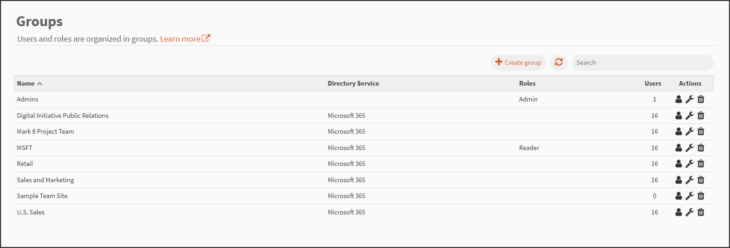
- Create group – Creates a new user from the beginning.
- Refresh – The refresh icon can be utilized if needed to refresh the page.
- Search – An implicit search over using Group Name, Directory Service, Roles, and ID:
- Name, Directory Service and Roles are case insensitive “includes” searches.
- ID is a case insensitive “equals” search.
- Actions – Allows you to manage your group.
- Manage users – Manages the users included in this group.
- Edit – To edit group name and roles.
- Delete – Deletes a group.
- The user cannot be deleted, if this would lead to no user having the “Admin” role.
Create/Edit:
- Name – Can only be changed on manually created groups.
- Roles – Can be a combination of the following roles:
- Admin – Can log into Admin Access and perform administrative tasks.
The admin role cannot be removed, if this would lead to no user having the “Admin” role. - Auditor – Can log into Admin Access and see the audit log.
- Compliance – Can log into Web Access and perform conpliance related tasks. Can see all emails in all archive mailboxes and delete emails.
- Reader – Can log into Web Access to access Mailboxes assigned to the user.
- Admin – Can log into Admin Access and perform administrative tasks.
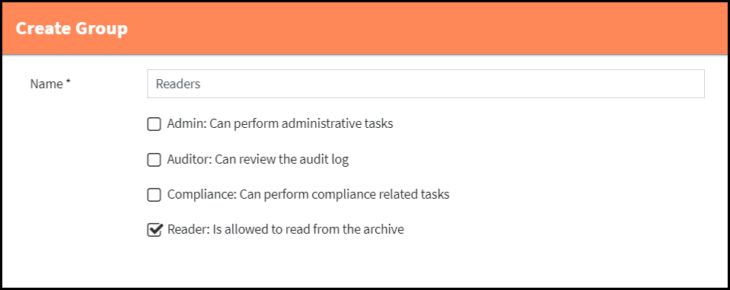
Manage Users:
- Adds or removes user(s).
- Users cannot be removed, if this would lead to no user having the “Admin” role.
- All users in a group will have all roles associated to that group
- If a user is in more than one group, they will have the roles of all those groups added up.
- On a group synchronized through a directory service, you can only add or remove manually created users.
- Synced users will be managed through the directory service.